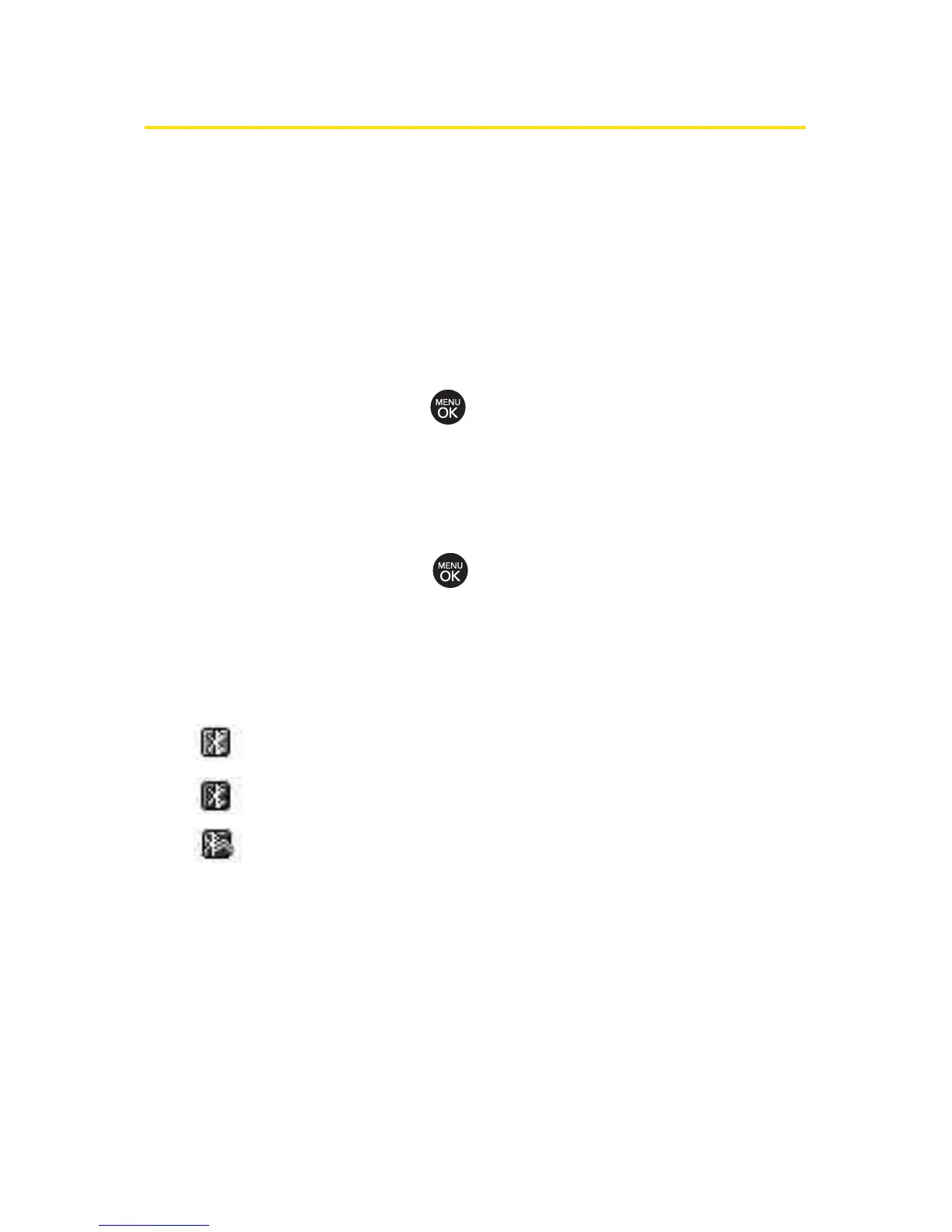132 Section 2K: Using Bluetooth
Turning Bluetooth On and Off
By default, your device’s Bluetooth feature is turned off.
Turning Bluetooth on makes your phone “discoverable”by
other in-range Bluetooth devices.
To turn Bluetooth on:
1. Press Menu > Settings/Tools > Settings > Bluetooth >
On/Off
.
2. Select Onand press to enable Bluetooth.
To turn Bluetooth off:
1. Press Menu > Settings/Tools > Settings > Bluetooth >
On/Off
.
2. Select Offand press to disable Bluetooth.
Bluetooth Status Indicators
The following icons show your Bluetooth connection status at
a glance:
indicates Bluetooth Enabled (Hidden).
indicates Bluetooth Enabled (Visible).
indicates Bluetooth Connected.