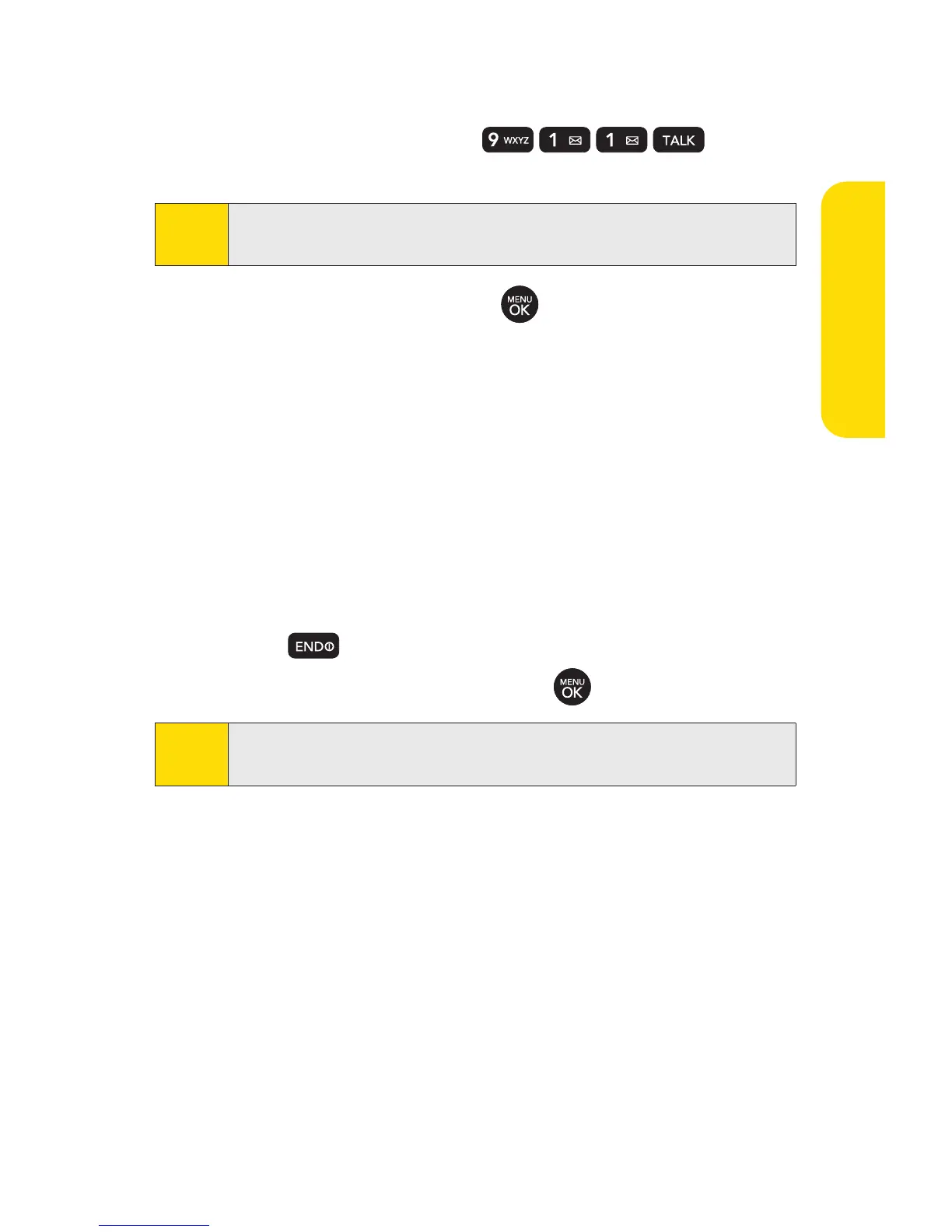Section 2A: Phone Basics 29
Calling Emergency Numbers
You can place calls to 911 (dial ), even if
your phone is locked or your account is restricted.
During an emergency call, press to select your options.
v
Speaker On or Speaker Off to route the phone's audio
through the speaker or through the earpiece.
n
Select Speaker On to route the phone’s audio
through the speaker. (You can adjust the speaker
volume using the volume keys on the side of the
phone.)
n
Select Speaker Offto use the phone’s earpiece.
v
Phone Number to display your wireless phone number.
To exit Emergency mode:
1. Press to end a 911 call.
2. Select ExitEmergency and press .
Note
When you are in Emergency mode, you can exit only from the
Exit(right softkey) menu.
Note
When you place an emergency call, your phone automatically
enters Emergency mode.
PhoneBasics