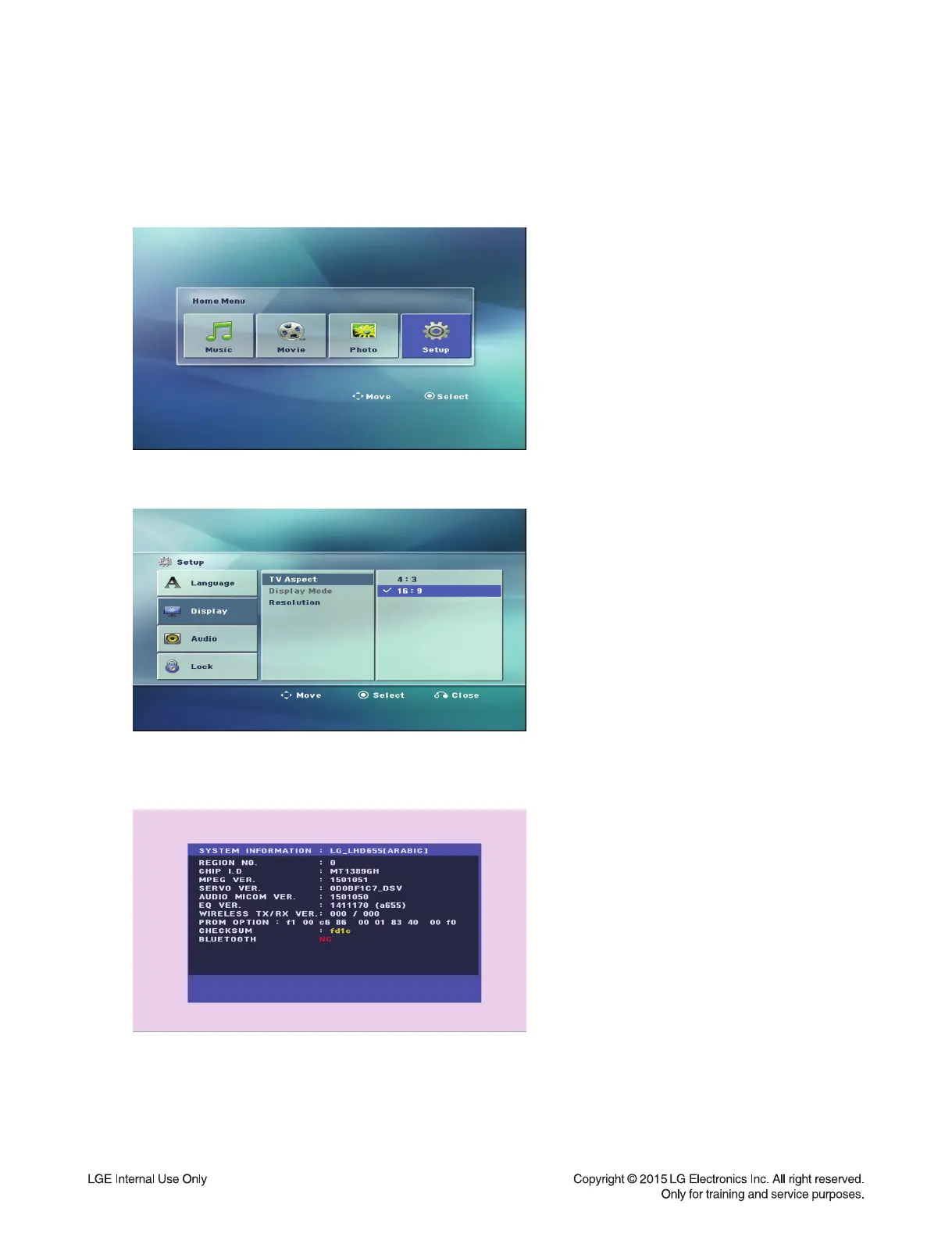1-6
1. DISPLAY SYSTEM INFORMATION
1) Change function to DVD/CD by pressing input key, and wait until home menu is shown.
- Do not insert disc or USB at the set.
2) Go to SETUP menu by pressing SETUP button in HOME menu.
3) Move highlight at "DISPLAY -> TV Aspect -> 16:9".
4) Press "1 -> 3 -> 9 -> 7 -> 1 -> 3 -> 9 -> ENTER" in order.
5) and then, system reset menu is displayed.
6) Power off and on by pressing POWER key.
HIDDEN KEY MODE
