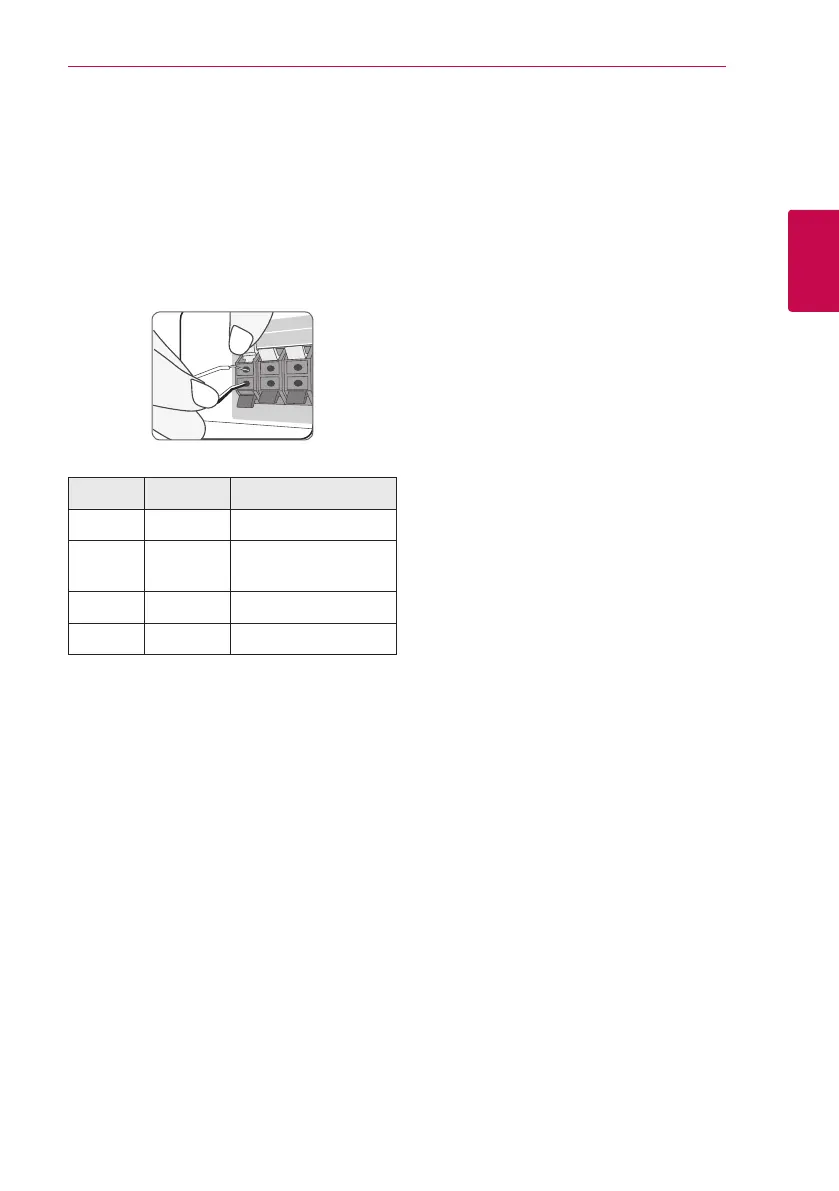Connecting 17
Connecting
2
Speaker Connection
Attaching the speakers to the
player
1. Connect speaker wires to the player.
Each speaker wire is color-coded. Use matching
color wires for corresponding speakers.
Color Speaker Position
Green Center Center
Orange
Sub
woofer
Any front position
Red Front Front right
White Front Front left
2. Connect the speaker wire to the terminal on the
speaker.
Make sure the wire marked black goes in to the
terminal marked “–” (minus) and the other wire
goes in to the terminal marked “+” (plus).
