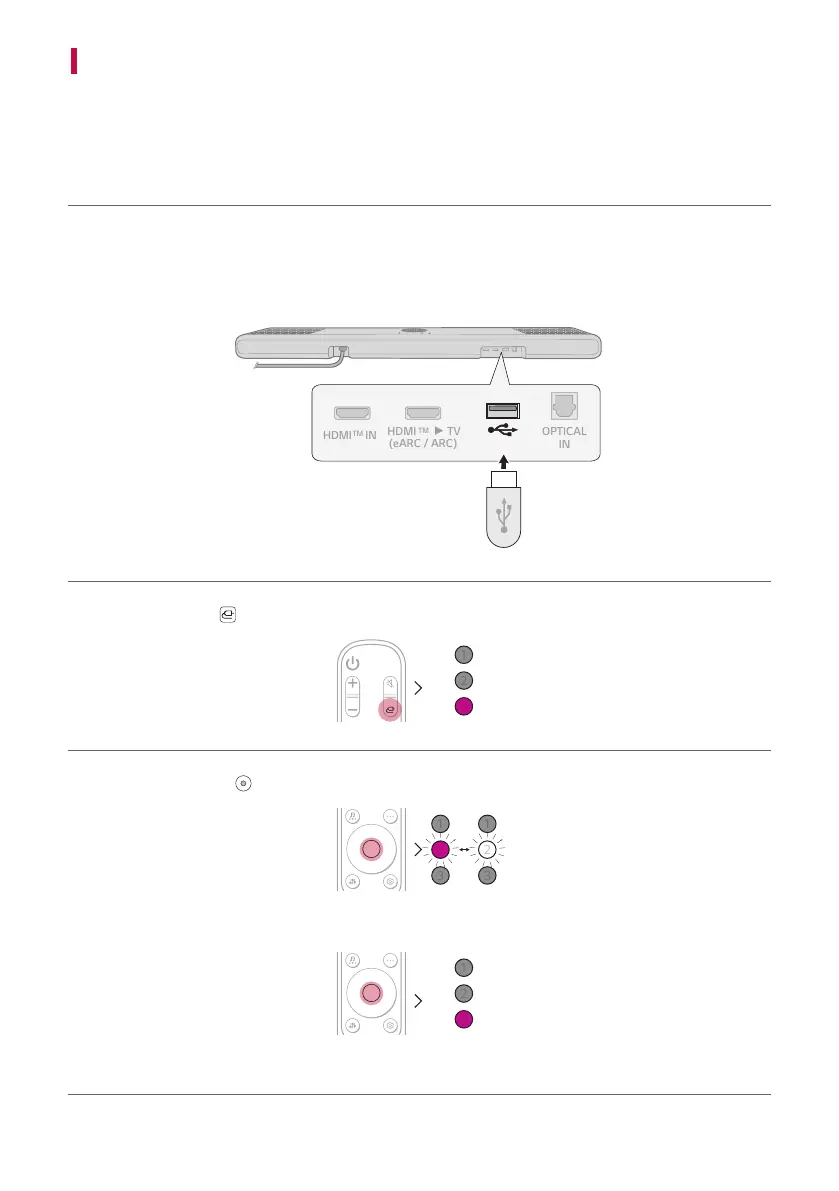40
Connecting to a USB Storage Device
Enjoy high-quality sound by connecting a USB storage device containing music files to the product.
Connecting the product to a USB storage device
a Plug the USB storage device into the USB port on the back of the product.
• The product cannot play any devices connected via a USB storage device hub or a USB storage device cable.
• The product cannot be connected to any USB storage device, USB type MP3 player, or card reader that
requires a separate device drive to be installed.
5 V 0 500 mA
b Press the Function button repeatedly until LED3 lights up purple.
c Press the Play/Pause button on the remote control to enjoy the music.
(Pause)
(Play)