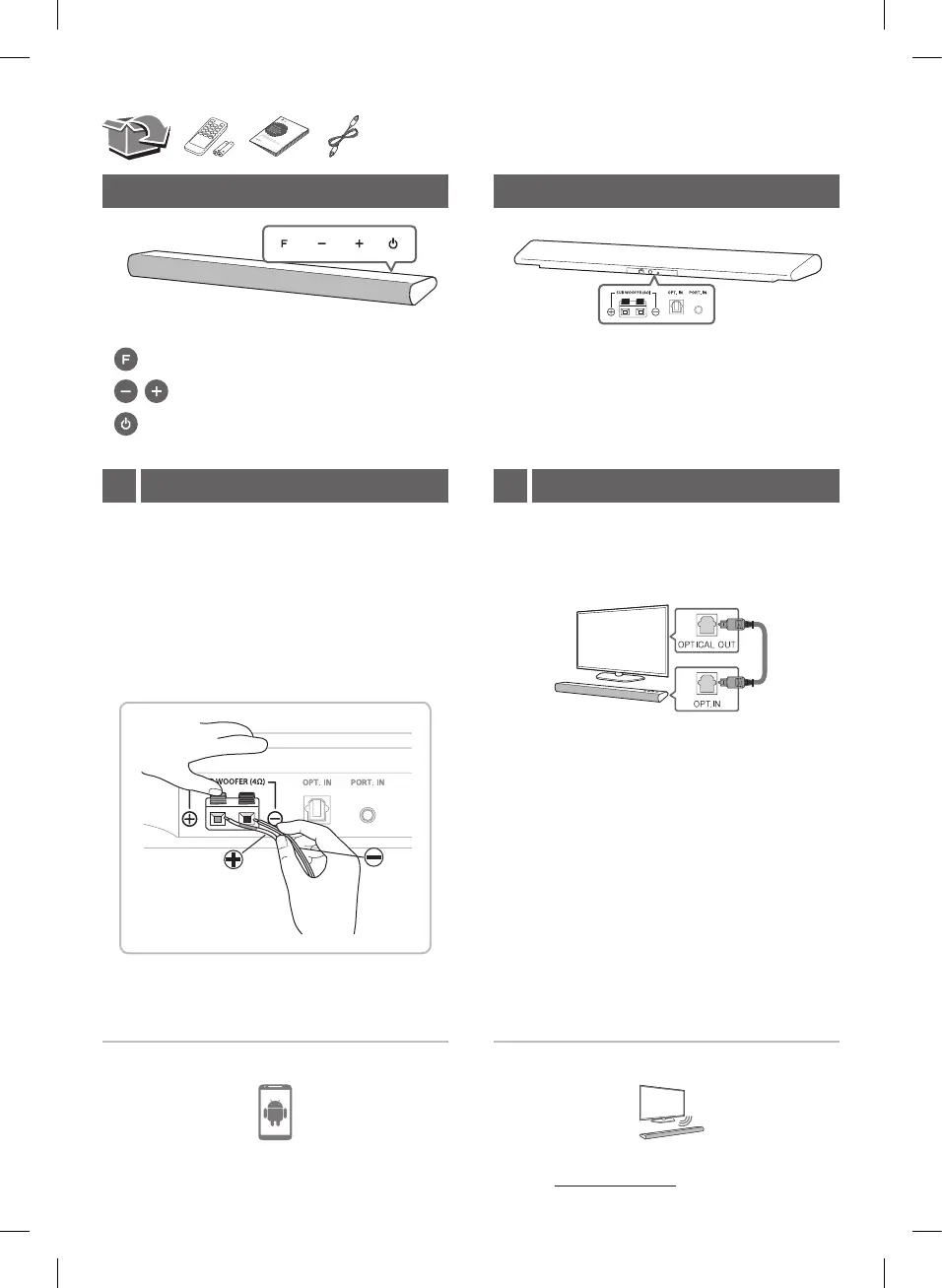TV
Front Panel Rear Panel
SUB WOOFER (4Ω) ······Connect to a Subwoofer
OPT. IN ···············Connect to an Optical device
PORT. IN ············· Connect to a Portable device
Subwoofer Connection1 TV Connection 2
Place the subwoofer near the sound bar and follow
steps below.
a Press each plastic nger pad to open subwoofer
terminals on the unit.
b Connect the black stripe wire to the terminal
marked - (minus) and the other end to the
terminal (red tube) marked + (plus).
a Connect the sound bar to the TV using
Optical cable.
b Set up [External Speaker (Optical)] on
your TV setting menu.
Download the Music Flow Bluetooth App to your
device.
For more information, download the online owner’s
manual. http://www.lg.com
LG Sound Sync (Wireless)
TV
Controller App
····························· Selects Function
·························Adjusts Volume
································Power On/Off
SH2_APANLLK_SIM_ENG_0124.indd 2 2016-03-04 10:25:26
