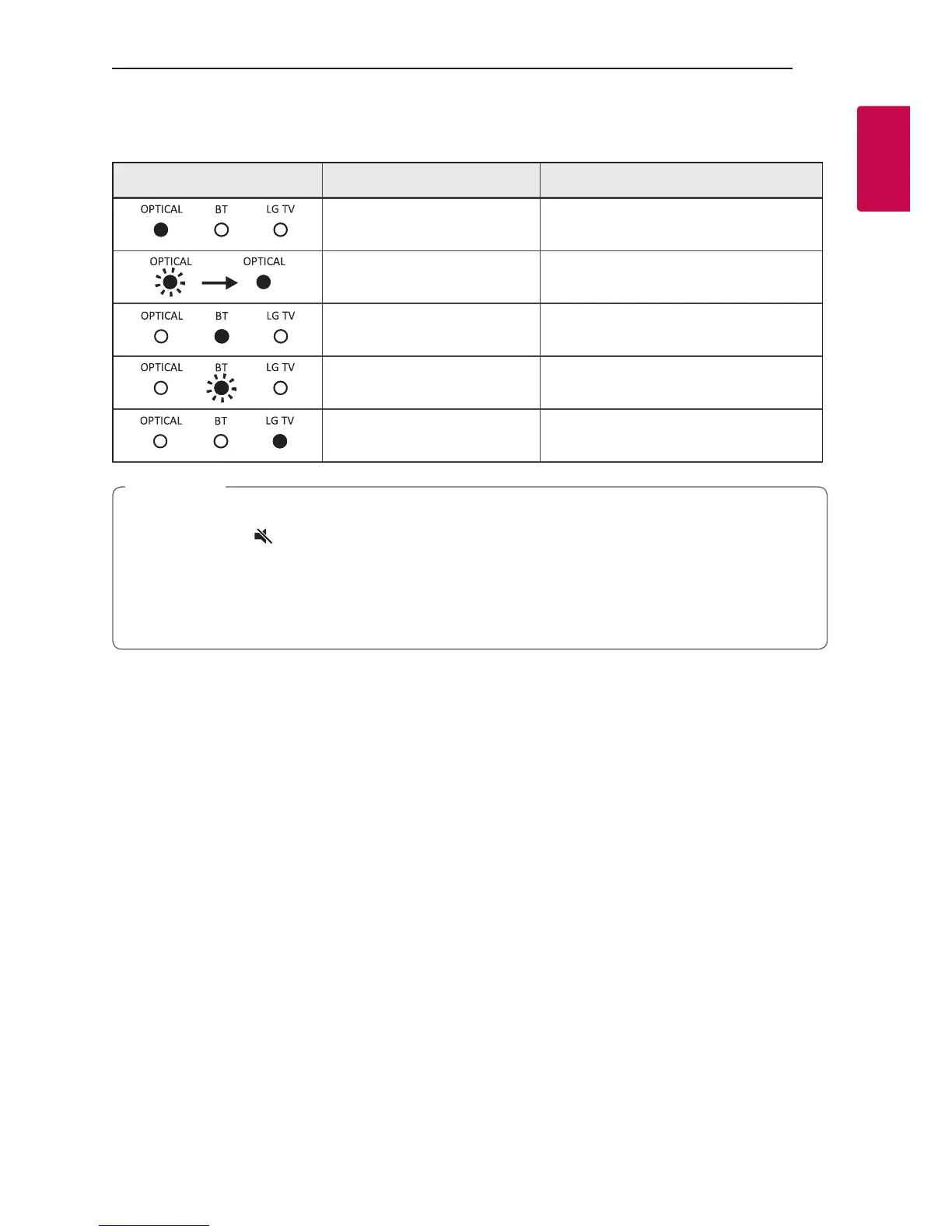Getting Started 9
Getting Started
1
About LED condition
LED Condition
Description
OPTICAL LED turns on. OPTICAL function is selected.
OPTICAL LED blinks twice and
turns on.
LG Sound Sync (Optical) function is
selected.
BT (Bluetooth) LED turns on. Paired with Bluetooth device.
BT (Bluetooth) LED blinks. Waiting for Bluetooth connection.
LG TV LED turns on.
LG Sound Sync (Wireless) function is
selected.
y When you press any button, standby LED (Red) on the main unit blinks.
y When you press
(Mute) button, standby LED (Red) blinks slowly.
y When this unit reaches minimum volume, standby LED (Red) turns on for 2 seconds and blinks slowly.
y When this unit reaches maximum volume, standby LED (Red) turns on for 2 seconds.
y When you press volume (o/p) button continually, standby LED (Red) blinks quickly.
,
Note
