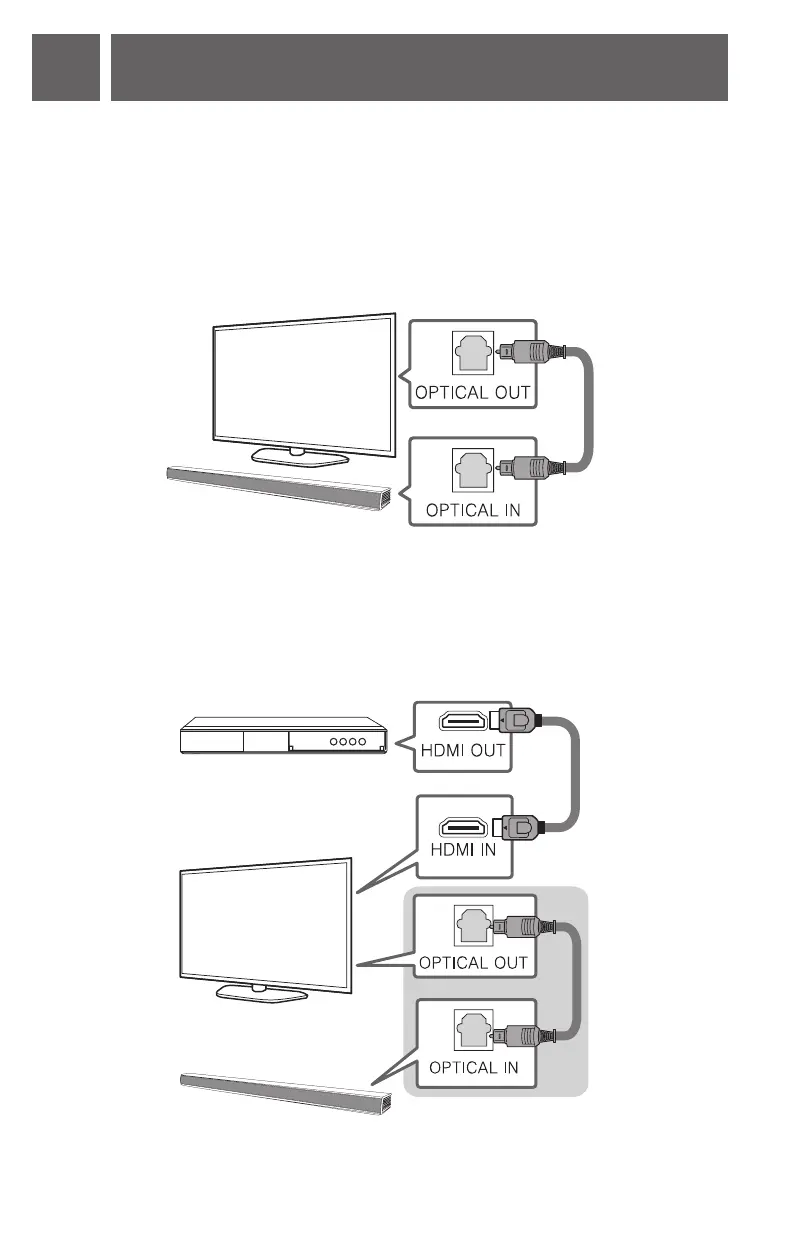Front Panel
··································Standby / On
·······························Selects Function
·························Adjusts Volume
ASC/STANDARD/CINEMA: Selects the sound effect.
NIGHT ON/OFF: Turns down the volume at night.
WOOFER LEVEL +/-: Adjusts the volume level of
subwoofer.
AUTO POWER ON/OFF: Automatically turns on by an
input source.
Replacement of battery
Remote control
Rear Panel
DC IN ·················· Connect to the AC adapter
OPTICAL IN · · · · · · · · · · · Connect to an Optical device
USB (Service only) ·······S/W download connector
Subwoofer Connection1
a Connect the sound bar to the TV using Optical
cable.
b Set up [External Speaker (Optical)] on your TV
setting menu.
TV
Additional Device Connection
a Connect to the external device as follows.
TV
(Set-top Box,
Player etc.)
b Set the input source by pressing F on the
remote control or unit repeatedly.
TV Connection 2
The buttons are located on the rear.
Place the wireless subwoofer near the speaker and
follow steps below.
a Connect the power cord of wireless subwoofer
and sound bar to the outlet.
b Turn on the main unit :
The sound bar and wireless subwoofer will be
automatically connected. The subwoofer's
green LED turns on.
Subwoofer Connection Manually
If the subwoofer does not make sound, try to
connect manually.
a Press Pairing button on the rear of the wireless
subwoofer.
y The green LED on the rear of wireless
subwoofer blinks quickly. (If the green LED
does not blink, press and hold the Pairing
button.)
b Turn on the main unit.
c Pairing is completed.
y The green LED on the rear of wireless
subwoofer turns on.
Keep the sound bar and the subwoofer away
from the device (ex. wireless router, microwave
oven, etc.) over 1 m to prevent wireless
interference.
>1m
Specication
Power
consumption
Refer to the main label.
Networked standby : 0.5 W
(If all network ports are
activated.)
AC adapter
y Model :
DA-38A25
y Manufacturer : Asian Power
Devices Inc.
y Input :
100 - 240 V ~ 50 - 60 Hz
1.2 A
y Output : 25 V 0 1.52 A
Dimensions
(W x H x D)
Approx.
890 mm x 53 mm x 85 mm
Without foot
Amplier
(Total RMS
Output power)
300 W RMS
Design and specications are subject to change
without notice.
How to disconnect the wireless network
connection or the wireless device
Set up the AUTO POWER ON/OFF function to off and
turn off the unit.
Additional Information
SH4D.DGBRLLK_SIM_ENG_1008.indd 5-8 2017-07-28 11:48:13
