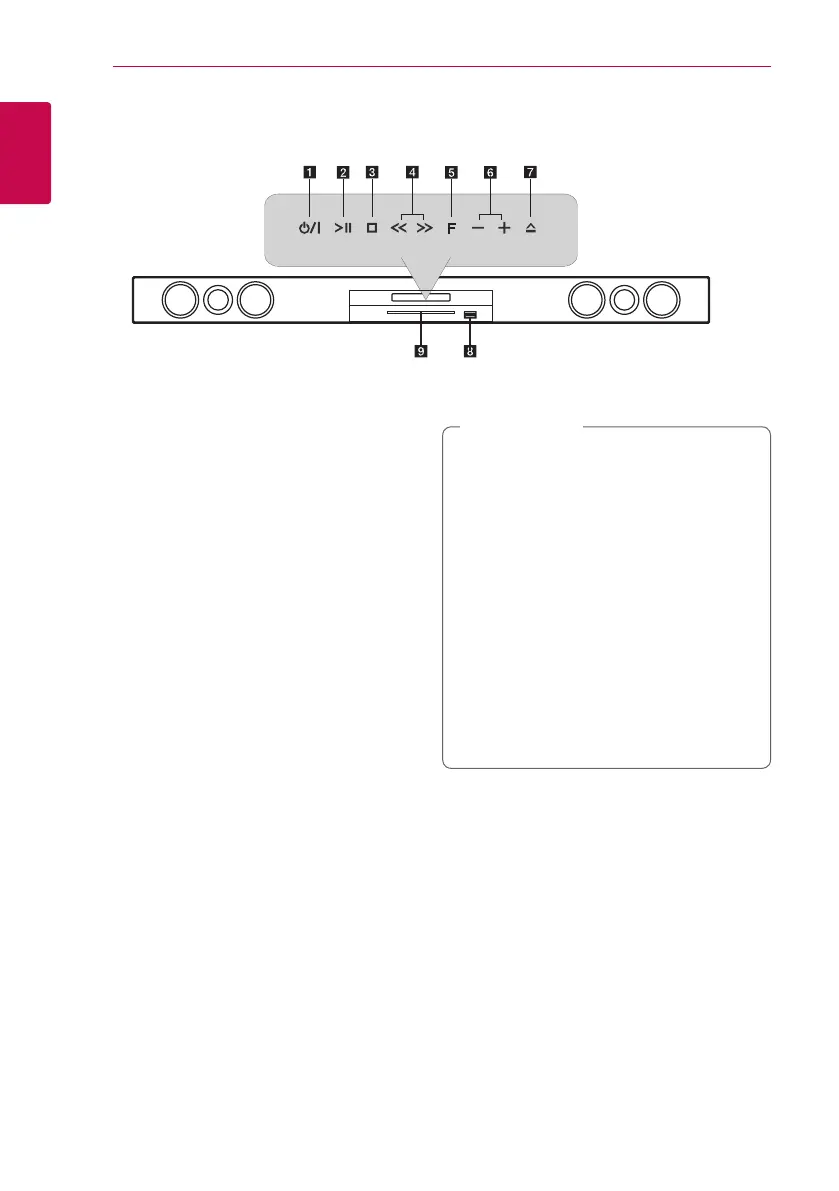Getting Started14
Getting Started
1
Player (Front)
a
1
/
!
(POWER) Button
b
DM
(PLAY / PAUSE)
c
I
(STOP)
d
AA DD
(SKIP)
e
F (Function)
Changes the input source or function.
f
- + (Volume)
g
B
(OPEN/CLOSE)
h
USB Port
i
Disc slot
Precautions in using the touch buttons
y
Use the touch buttons with clean and dry
hands.
- In a humid environment, wipe out any
moisture on the touch buttons before
using.
y
Do not press the touch buttons hard to
make it work.
- If you apply too much strength, it can
damage the sensor of the touch buttons.
y
Touch the button that you want to work in
order to operate the function correctly.
y
Be careful not to have any conductive
material such as metallic object on the
touch buttons. It can cause malfunctions.
>
Caution
