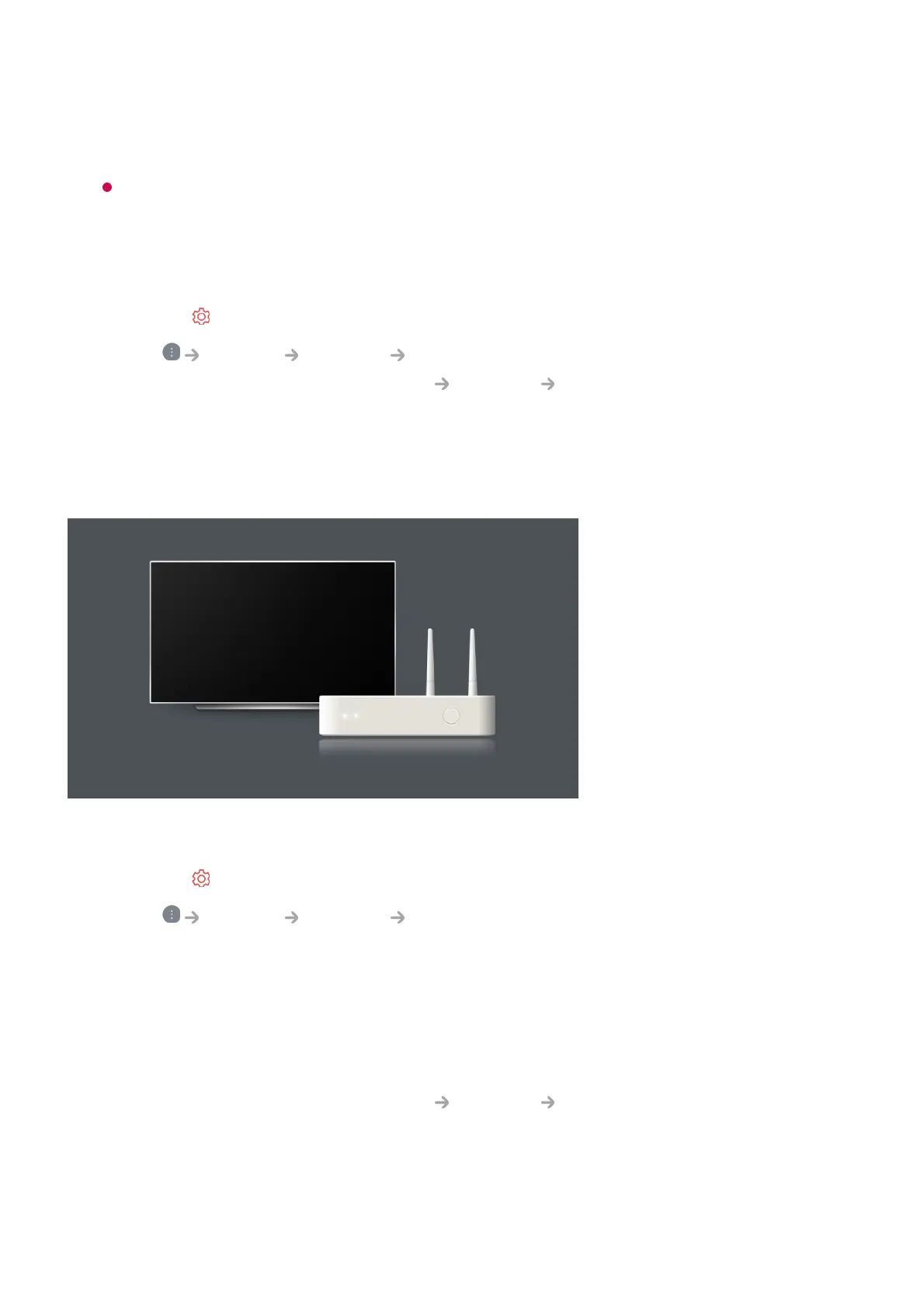If the Network Is Not Automatically Connected
Setting a Wireless Network
Network Setting Warnings
Connect the LAN port of the TV and the router using a LAN cable.
The router should be connected to the Internet beforehand.
When you connect the TV to the network with a LAN cable, the TV is automatically
connected to the network if the router supports DHCP.
01
Press the button on the remote control.02
Select General Network Wired Connection (Ethernet).
To see the details, click the Settings Network Wired Connection (Ethernet)
in User Guide.
03
Turn on the power of the router connected to the Internet.01
Press the button on the remote control.02
Select General Network Wi-Fi Connection.03
When the network search is complete, the list of networks available for connection is
shown.
04
Select a network to connect.
If your Wireless Router is password protected, enter the password configured for the
router.
To see the details, click the Settings Network Wi-Fi Connection in User
Guide.
05