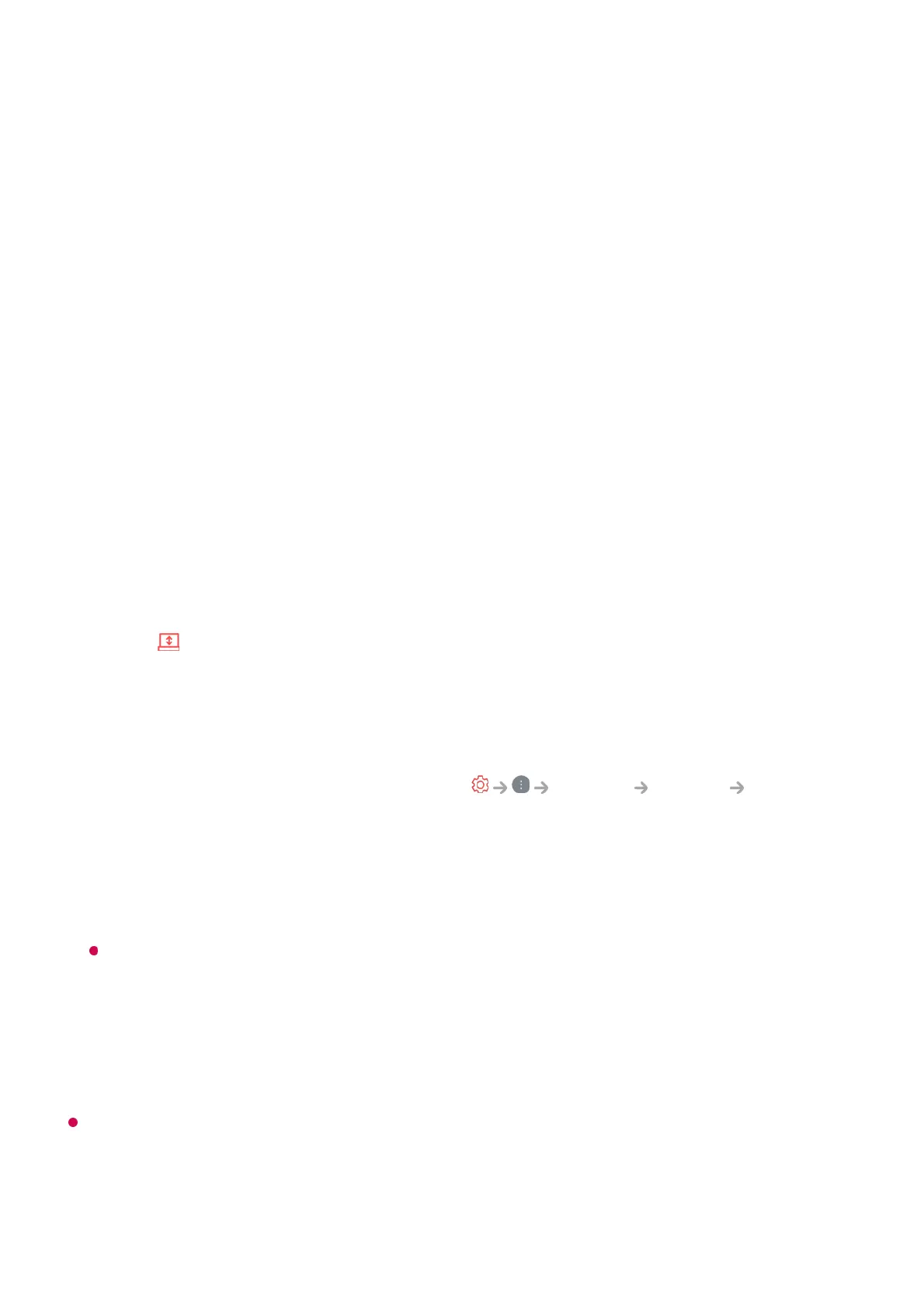Getting Started with LG webOS TV
Learn More about LG SIGNATURE OLED TV
R
Learn More about LG SIGNATURE OLED TV R
LG SIGNATURE OLED TV R is a new concept for TV where a rollable screen is stored
in a box. The screen in the box rolls up/down according to your command.
Special Features of LG SIGNATURE OLED TV R
The available features may vary according to the status of the screen.
Press the button on the remote control to change the status of the screen.
Zero View
It is a standby mode where the entire TV screen is within the box.
To use the feature in the Zero View status, In General System
SIGNATURE TV Settings, turn the Always-on On.
Play music
You can connect a smart device to your TV with Bluetooth to play music.
If you unplug and then reconnect the power cord after playing music, the output speaker
is set to Use TV Speaker.
Recognize the user
If a user is around the device, it provides a lighting effect on a regular basis.
When the Always-on feature is on, the energy consumption may increase.
Line View