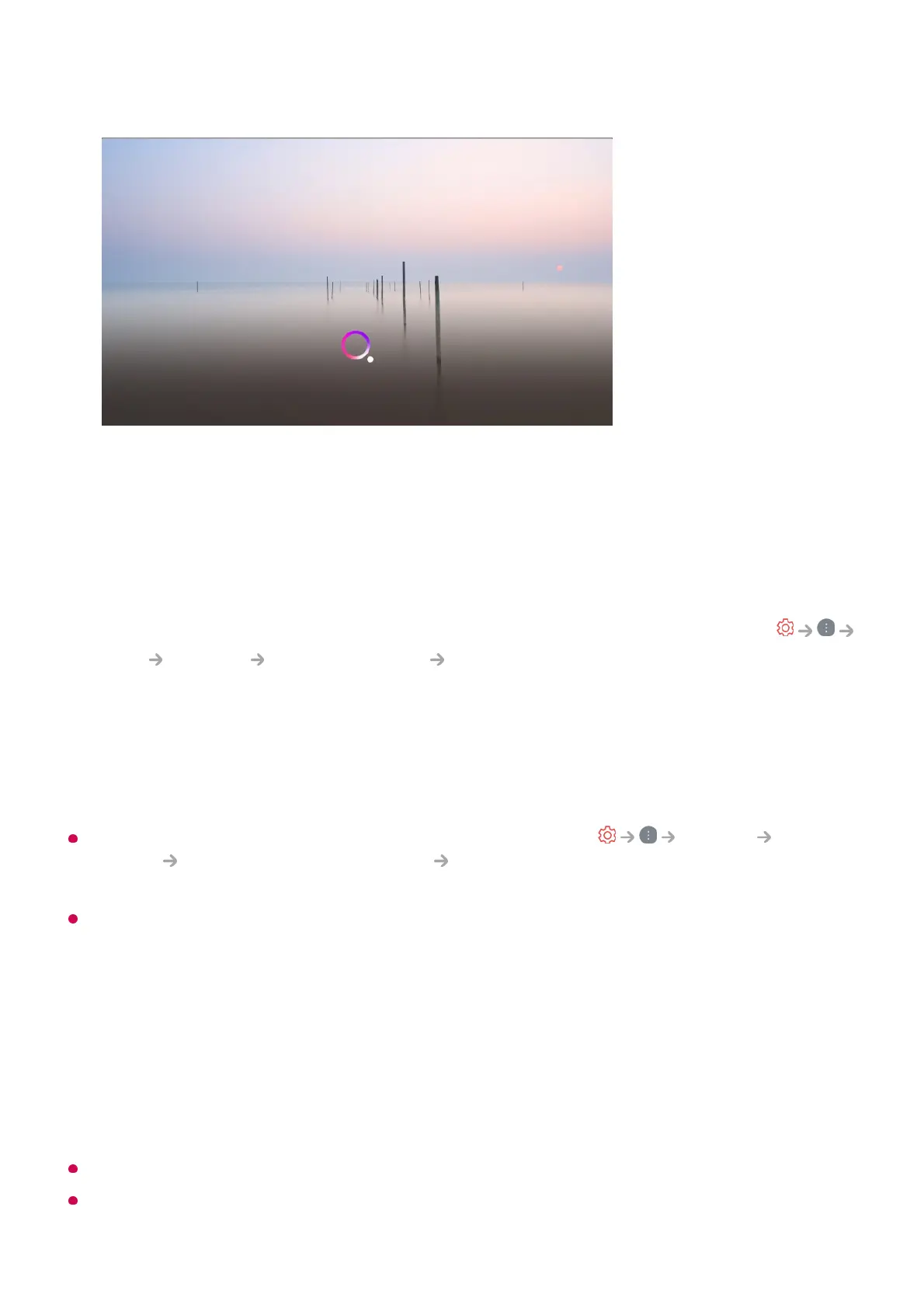Turning on the TV with Hands-free Voice Control
The feature to turn on the TV with Hands-free Voice Control will only work if the
General Devices TV Management Quick Start+ is set to On.
Hands-free Voice Control wake-up words can be changed in General AI
Service Voice Recognition Settings Set Wake-up word for Hands-free Voice
Control. (The operation may be limited depending on the country and language settings.)
Even if the Quick Start+ feature is on, in some exceptions, the feature to turn on TV with
Hands-free Voice Control may not be supported.
Precautions When Using Hands-free Voice Control
Some models do not support this function.
The operation may be limited depending on the country and language settings.
The speech recognition screen appears.02
Say the feature you want.
Example) Find something to watch/Channel number OO/Turn up the volume/Turn
on OOO/How is the weather today?/Voice Recognition Help, etc.
03
If you say “Hi LG” to the TV, you will hear a notification sound from the TV.01
Say "Turn on the TV" after hearing the sound.
However, when the TV is off, speech recognition is not supported other than when
you say "Turn on the TV".
02
If a software update is in progress
●
When set to the store mode
●
If the TV has not been turned on for more than 96 hours
●