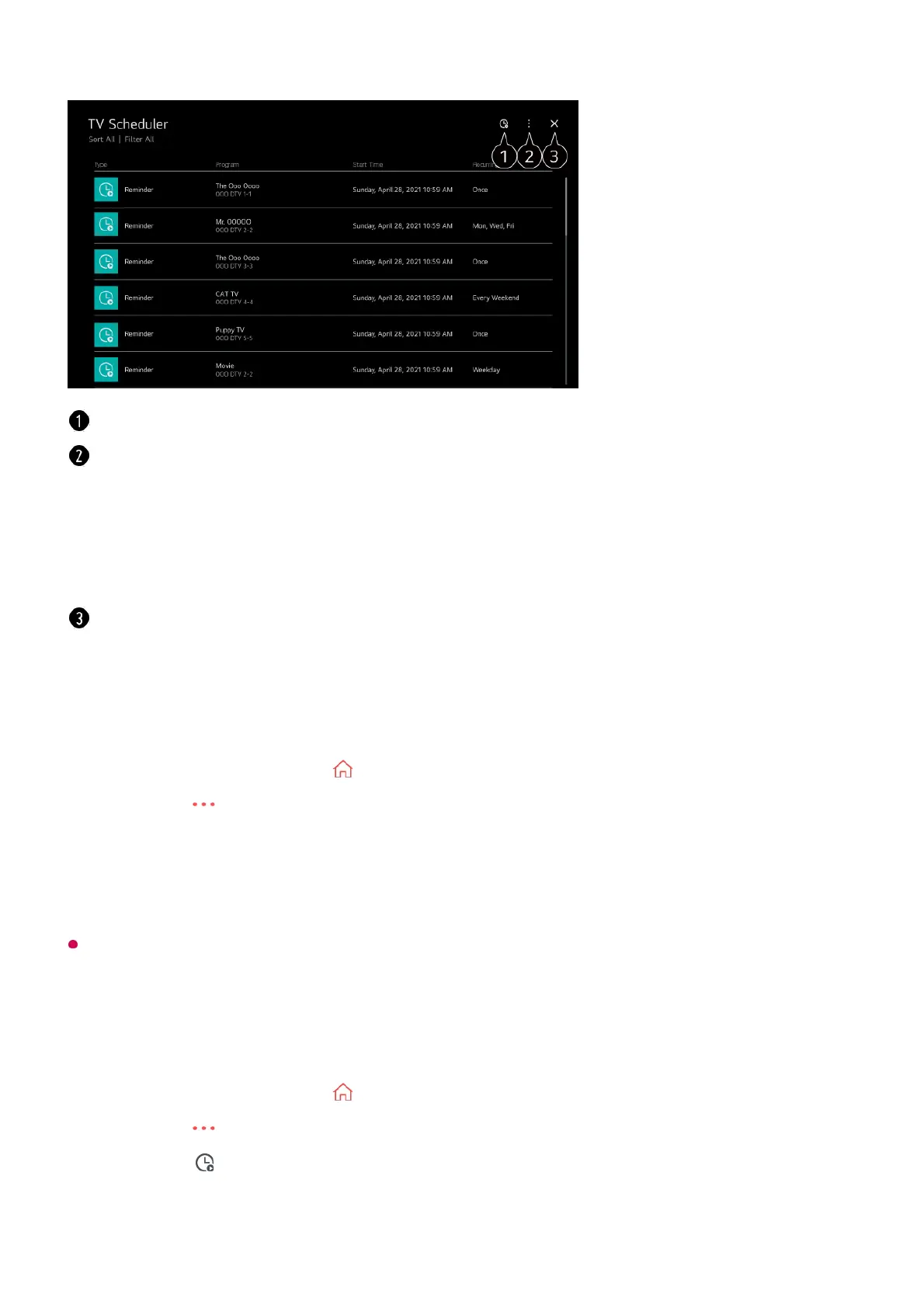Scheduling a selected broadcast from Guide
You can select a show to schedule it for watching.
Applies to digital broadcasting.
Manual Scheduling
You can select the date, time, and channel to watch the channels.
You can set the New Reminder.
Sort : You can sort the list.
Filter : Sets the filter.
Delete : You can set the Delete Mode.
Guide : Launch Guide.
User Guide : Launch User Guide.
Quit App : Turns off the app from running in the background.
Closes the app.
Run Live TV by pressing .01
Press the button on the remote control and select Guide.02
Select the program you want.
If you want to watch a live broadcast, click the Watch button.
In case of an upcoming program, click the Reminder button.
03
Run Live TV by pressing .01
Press the button on the remote control and select TV Scheduler.02
Select the .03
Select CREATE MANUALLY.04