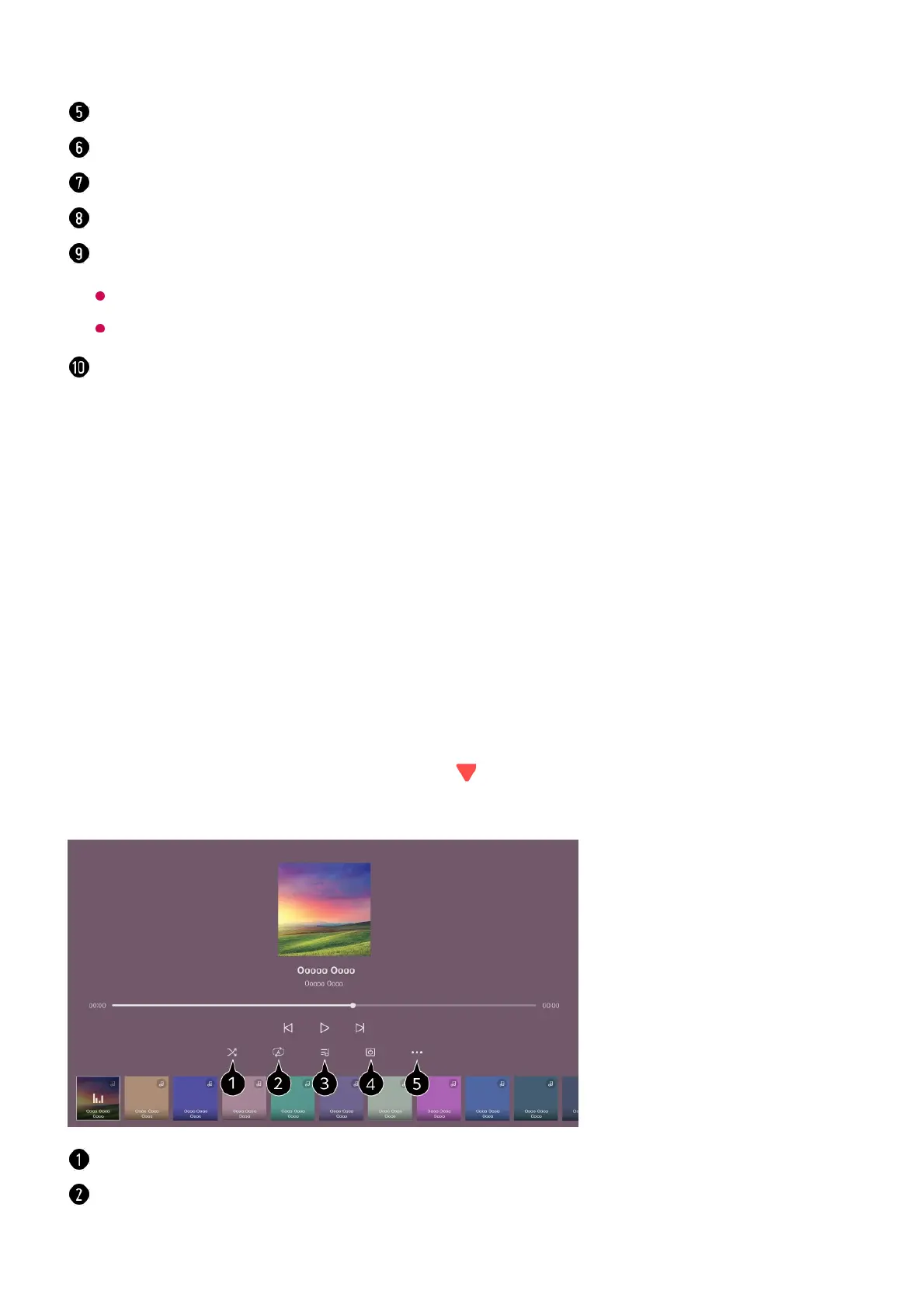Listening to Music
Listening to Music
You can select a song from the Media Player app and play the song.
You can use more features by pressing the button on the remote control while playing
a song.
Rotates videos.
Fast-rewinds the video at higher speeds.
You can do the settings related to play on repeat of the video.
Fast-forwards the video at higher speeds.
360-degree videos can be viewed in 360 degrees.
Using the 360° VR Play on a normal video may distort the image.
Some models may not be supported.
Resume Play : You can set continue watching to resume playing from the last viewed
scene.
Play Speed : Sets the playback speed.
Audio Track : You can set audio tracks.
User Guide : Move to the User Guide app.
Quit App : Turns off the app from running in the background.
You can set the random play mode.
You can set the repeat play mode.
