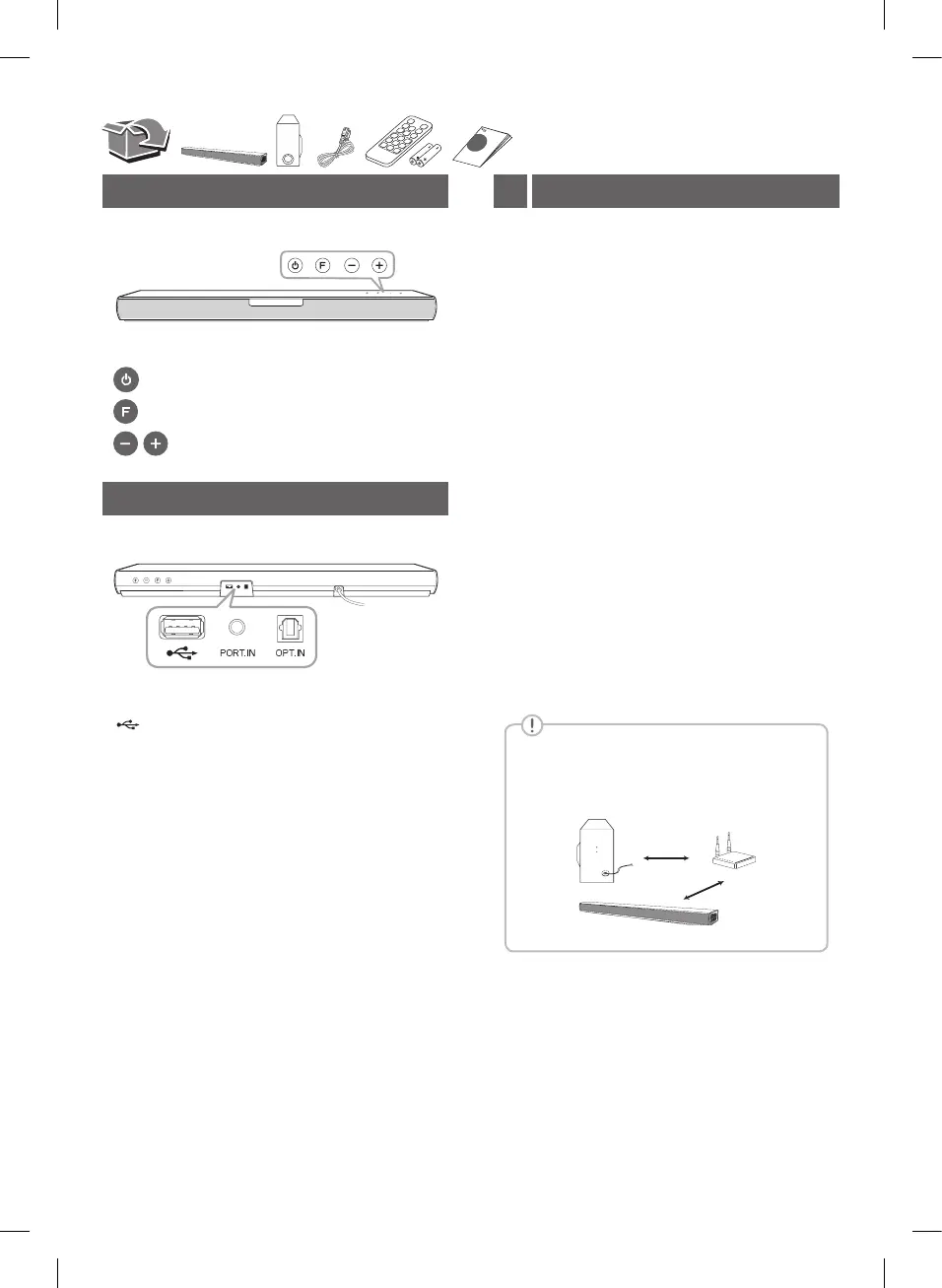Front Panel
Rear Panel
· · · · · · · · · · · · · · · · · · · · · · · · · · · · · · · · · · · · · · Standby
······························ Selects Function.
/ ························· Adjusts Volume.
(USB) ··············· Connect to a USB device.
PORT. IN (Portable) ··· Connect to a Portable device.
OPT. IN (Optical) ······ Connect to an Optical device.
Subwoofer Connection1
Place the wireless subwoofer near the sound bar and
follow steps below.
a Connect the power cord of the sound bar and
the wireless subwoofer to the outlet.
b Turn on the sound bar.
c The sound bar and wireless subwoofer will be
automatically connected. The subwoofer's
green LED turns on.
Manual Subwoofer Connection
If the subwoofer does not make sound, try to
connect manually.
a Press Pairing button on the rear of the wireless
subwoofer.
y The green LED on the rear of the wireless
subwoofer blinks quickly.
(If the green LED does not blink, press and
hold the Pairing button.)
b Turn on the sound bar.
c Pairing is completed.
y The green LED on the rear of the wireless
subwoofer turns on.
Keep the sound bar and the subwoofer away
from the device (ex. wireless router, microwave
oven, etc.) over 1 m to prevent wireless
interference.
1 m
The buttons are located on the rear.
SJ2.DEUSLLK_SIM_ENG_MFL70585615.indd 2 2018-08-24 4:31:28
