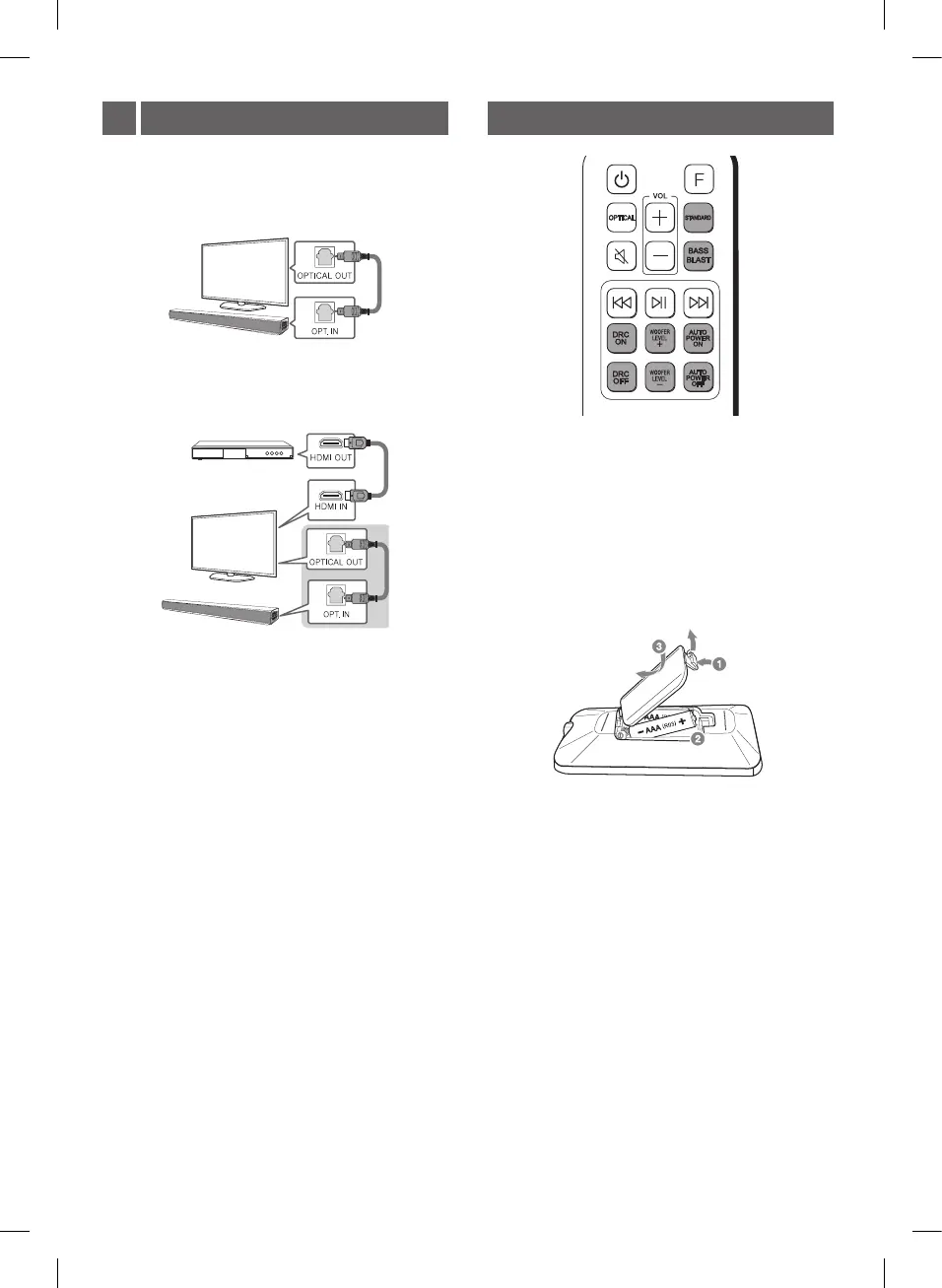STANDARD/BASS BLAST: Selects the sound effect.
DRC ON/OFF:
Dynamic Range Control optimizes the volume
level of compatible Dolby Digital content.
WOOFER LEVEL +/-: Adjusts the volume level of
subwoofer.
AUTO POWER ON/OFF: Automatically turns on by an
input source.
Replacement of battery
Remote controlTV Connection 2
TV
a Connect the sound bar to the TV using
an Optical cable.
b Set up [External Speaker (Optical)] on
your TV setting menu.
Additional Device Connection
a Connect to the external device as follows.
TV
(Set-top
Box, Player
etc.)
b Set the input source by pressing OPTICAL on
the remote control or pressing F repeatedly.
SJ2.DEUSLLK_SIM_ENG_MFL70585615.indd 3 2018-08-24 4:31:29
