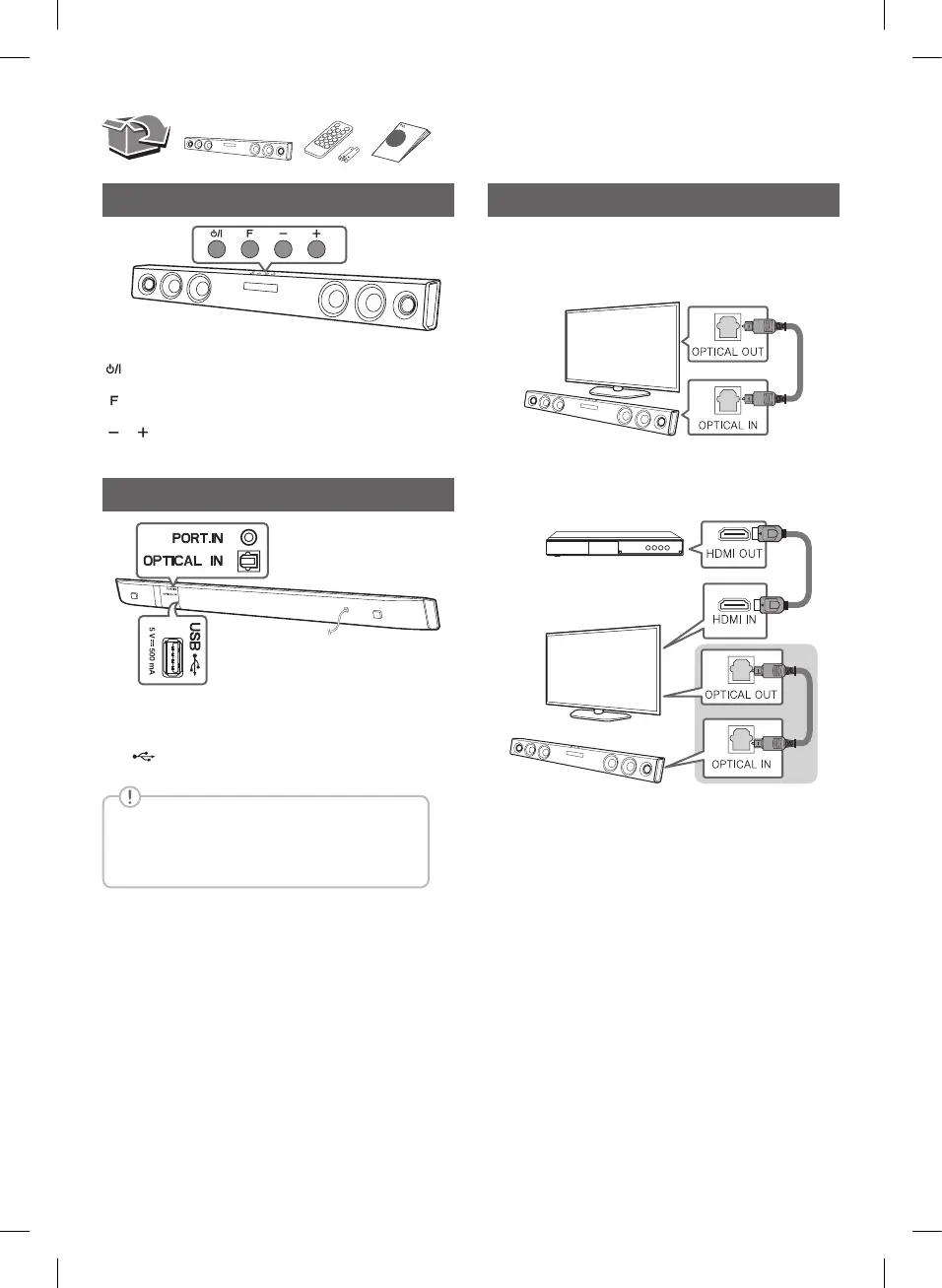Front Panel
·································· Standby/ON
······························ Selects Function.
/ ························· Adjusts Volume.
Rear Panel
PORT.IN ·············· Connect to a Portable device
OPTICAL IN · · · · · · · · · · · Connect to an Optical device
USB
················· Connect to a USB device
If the optical cable is not connected in the
correct direction, it may cause damage of
optical jack.
TV Connection
a Connect the sound bar to the TV using Optical cable.
b Set up [External Speaker (Optical)] on your TV
setting menu.
TV
Additional Device Connection
a Connect to the external device as follows.
TV
(Set-top Box, Player etc.)
b Set the input source by pressing F on the remote
control or unit repeatedly.
SK1D.DEUSLLK_SIMPLE_ENG_MFL71139767.indd 2 2019-04-01 10:09:02
