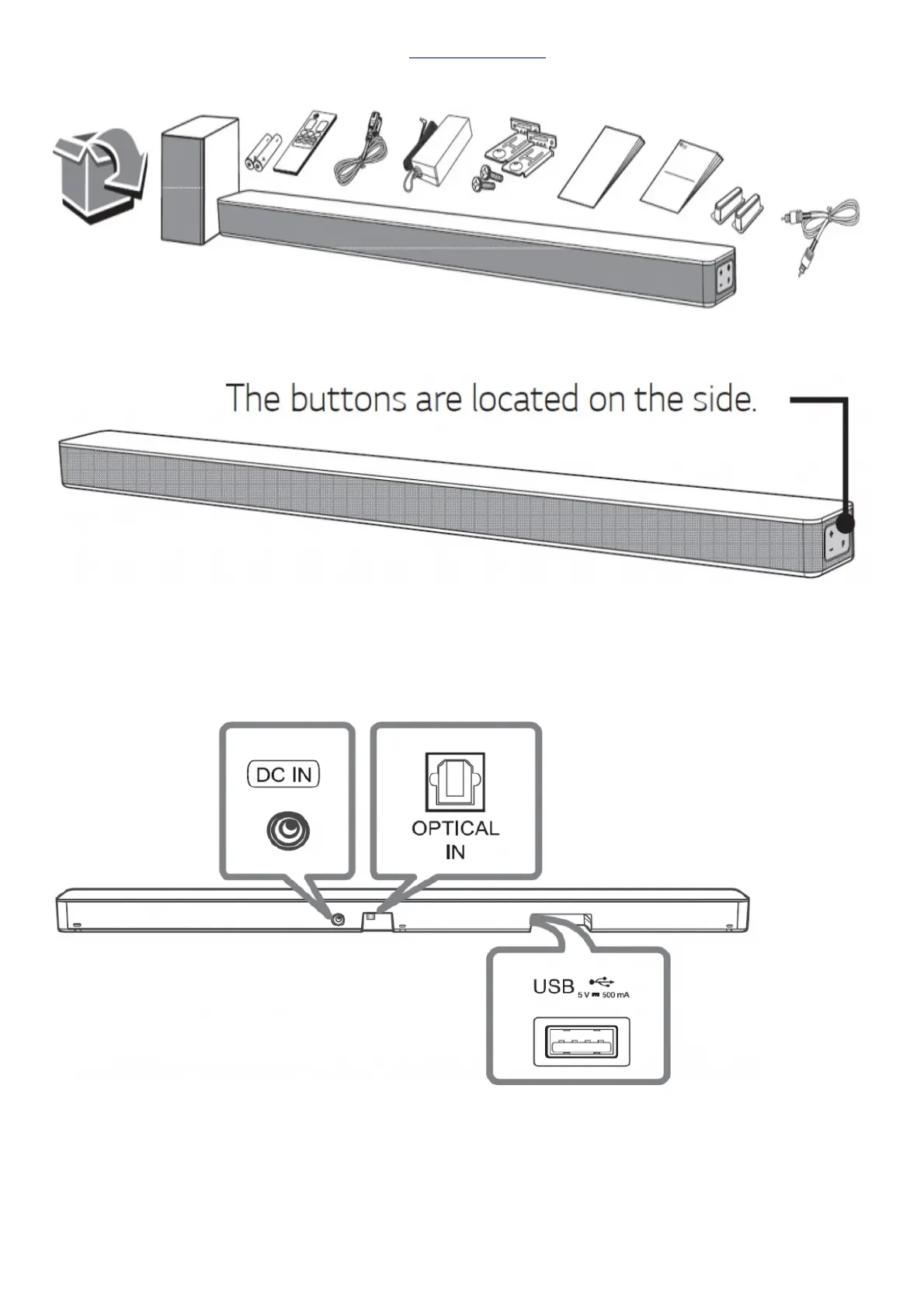To view the instructions of advanced features, visit http://www.lg.com and then download Owner’s Manual. Some of
the content in this manual may differ from your unit.
Front Panel
(Standby) Switches the unit ON or OFF.
F (Function) Selects function.
-/+ (Volume) Adjusts volume.
Rear Panel
DC IN Connect to the AC adapter.
OPTICAL IN Connect to an optical device.
USB Port Connect to a USB device.
Subwoofer Connection
Place the wireless subwoofer near the sound bar and follow steps below.