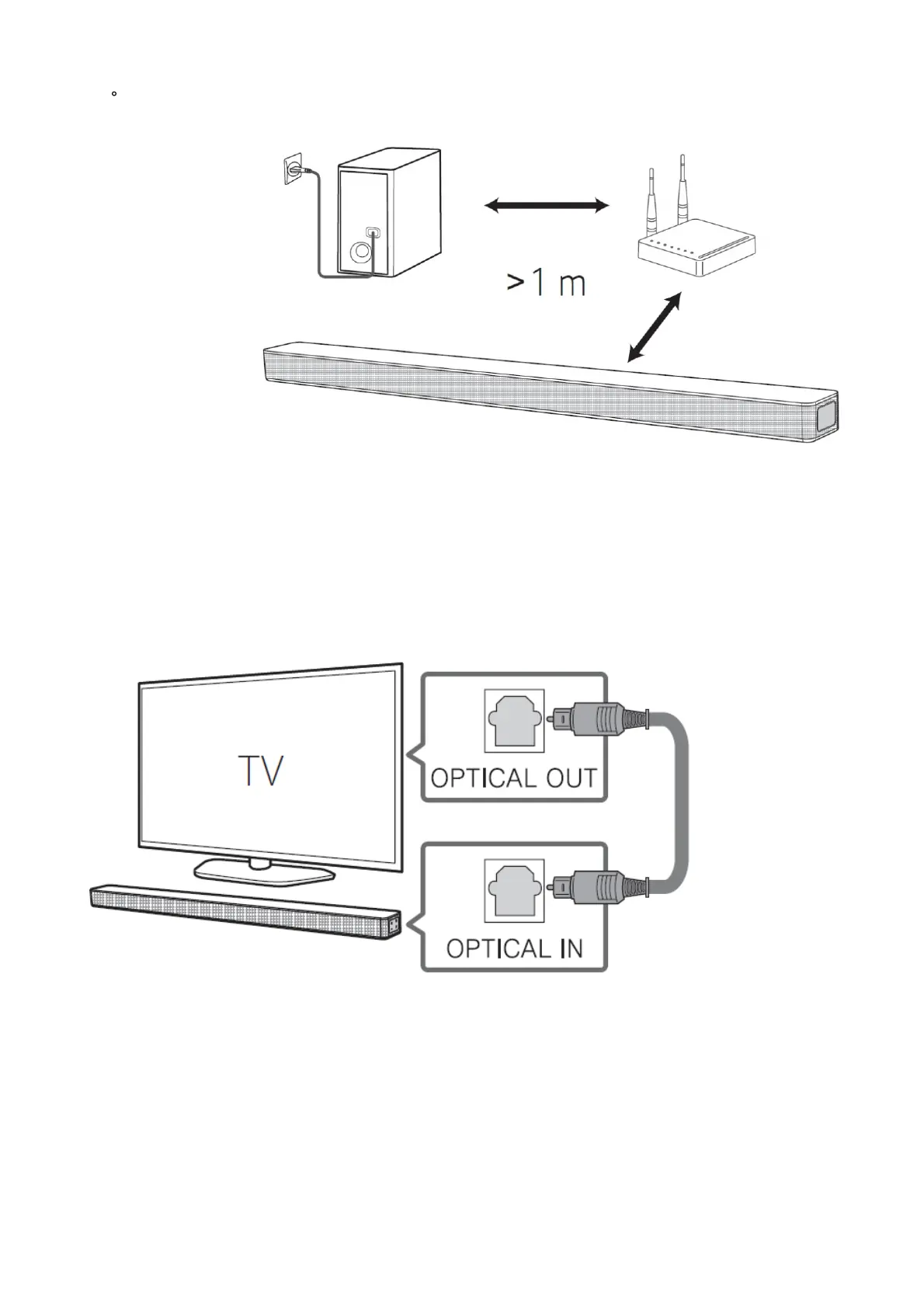press and hold the Pairing.)
2. Turn on the sound bar.
Pairing is completed. The green LED on the rear of the wireless subwoofer turns on.
Keep the sound bar and the subwoofer away from the device (ex. wireless router, microwave oven, etc.) over 1 m to
prevent wireless interference.
TV Connection
Connect the sound bar and TV using Optical (A ) or HDMI ARC ( B).
Optical Connection
1. Connect the sound bar to the TV using Optical cable.
2. Set up [External Speaker (Optical)] on your TV setting menu.
HDMI (ARC) Connection
1. Connect the sound bar to the TV using HDMI cable.
2. Set up [External Speaker (HDMI ARC)] on your TV setting menu.
