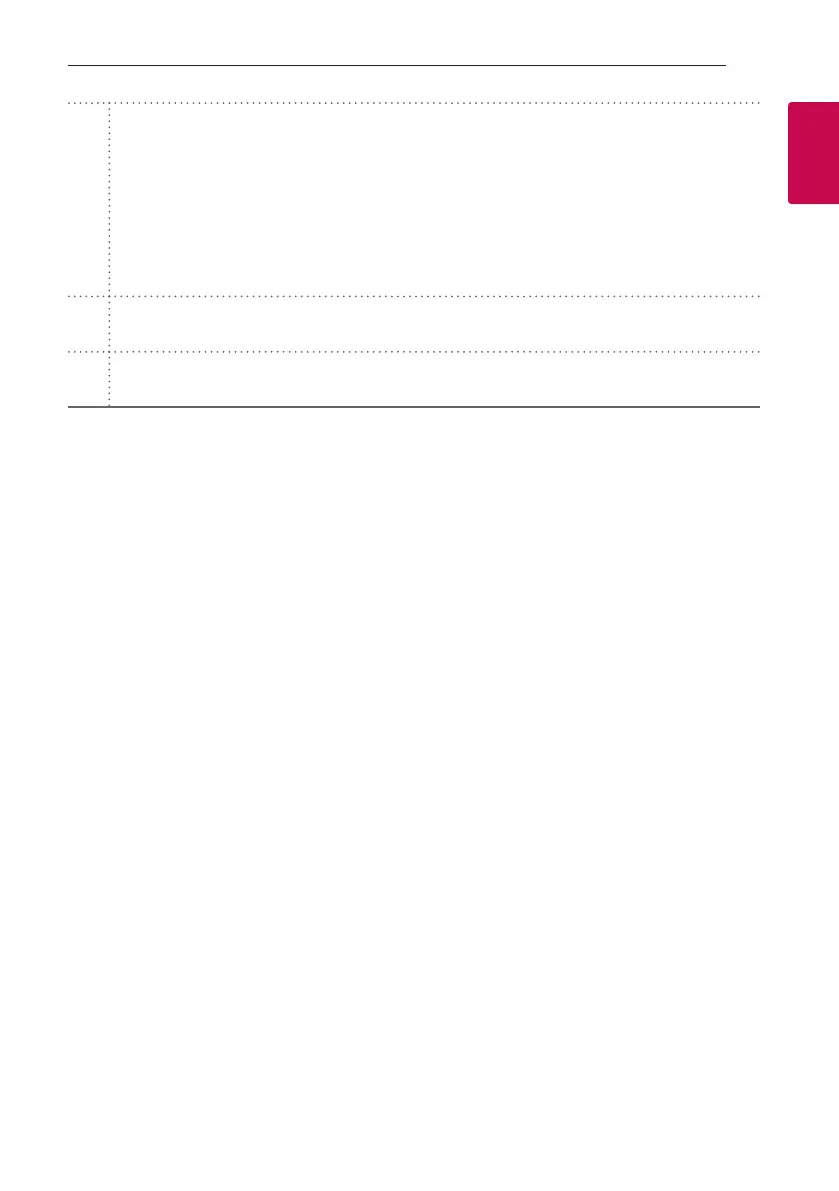Getting Started 11
Getting Started
1
i
J
(Information)
- You can display various information of the input source by pressing
J
.
- OPT (Optical)/ARC/HDMI (HDMI IN) : Audio format
- BT (Bluetooth) : Connected Bluetooth device name
- USB : File information contained on a USB.
y
Auto Power ON/OFF: It allows the unit to turn on and off automatically by input signals : Optical,
LG TV or Bluetooth (Page 29)
To turn on or off AUTO POWER function, press and hold
J
for about 3 seconds and press it again.
j
REPEAT
- Press REPEAT to select desired repeat or random mode.
k
FOLDER
W
/
S
- Searches a folder on USB device.
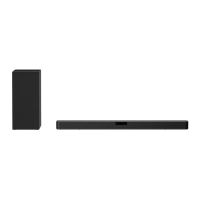