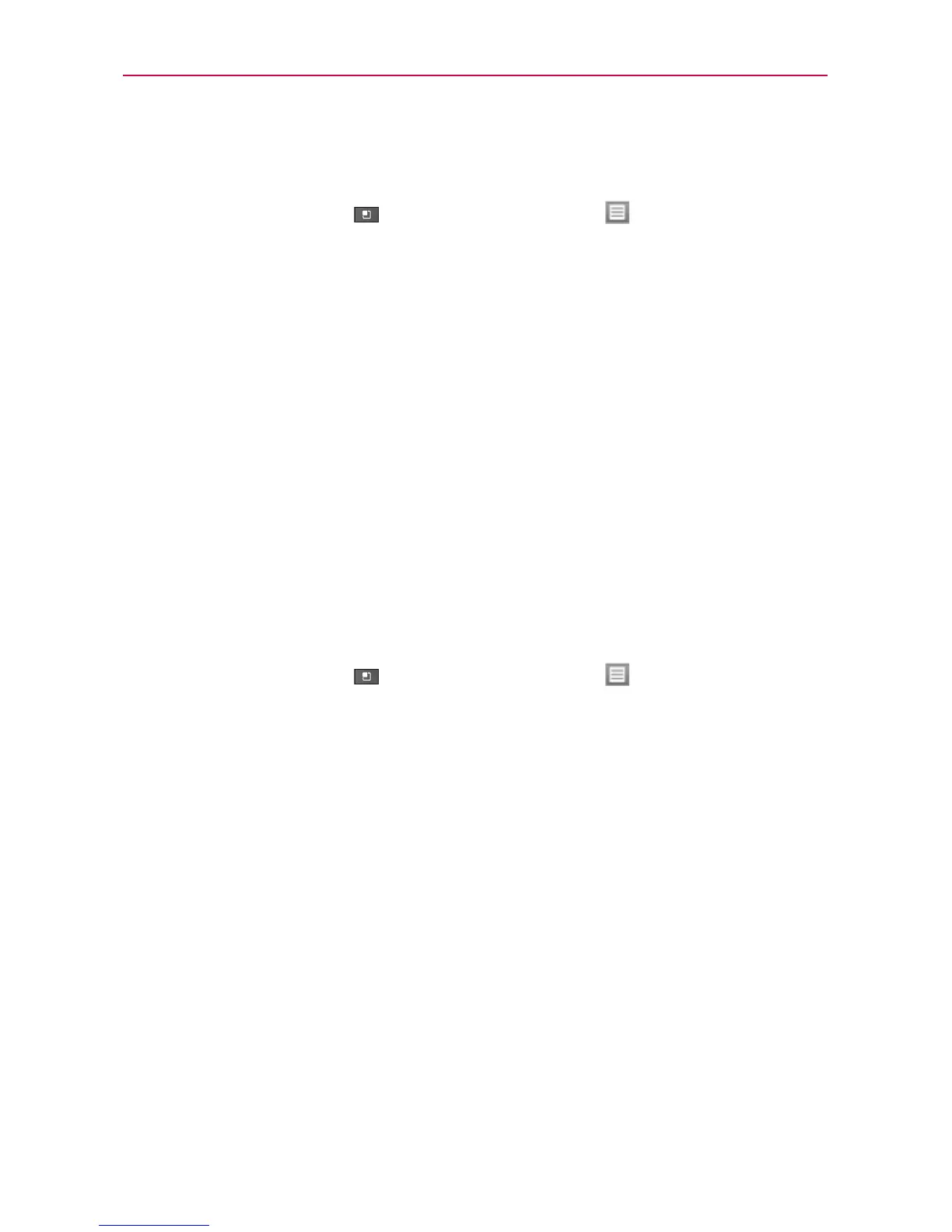155
Tools
people to whom you send invitations use Google Calendar, they’ll receive
an invitation in Calendar and by email.
4. Touch the Menu Key
> Show extra options to add details about
the event.
5. Touch Save to save the event.
The event is added to your calendar.
Editing or deleting an event
You can edit or delete an event that you created on the phone or on the
web. You can also edit or delete events created by others, if they have
given you permission.
To edit an event
1. Touch an event to view its details.
2. Touch Edit.
The Event Details screen opens.
3. Touch the Menu Key
> Show extra options to add or edit
additional event details.
4. Make your changes to the event.
5. Touch Save to save the event.