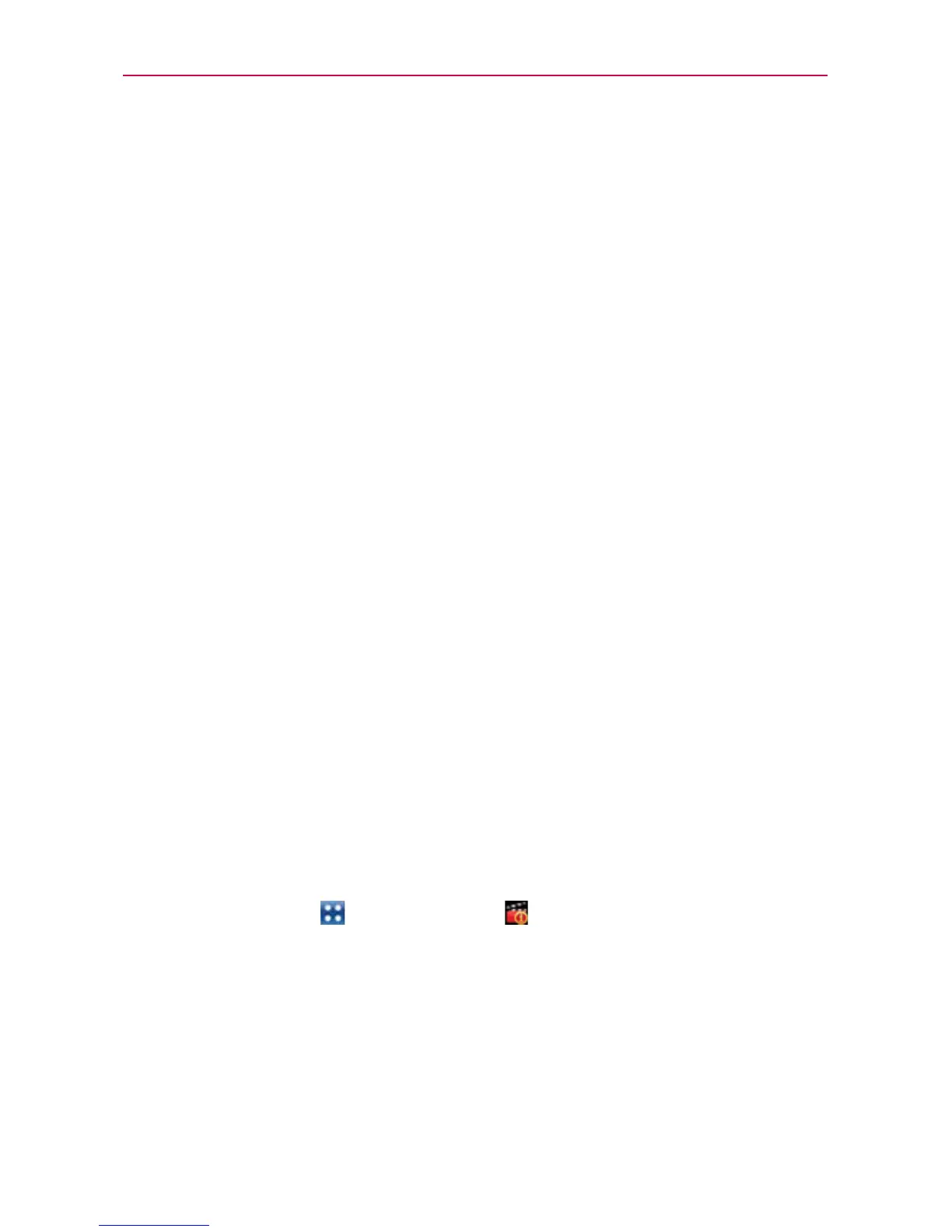24
The Basics
Setting Up Your Device
When you turn on your wireless device for the first time, you have the
option to quickly set up various accounts. Simply follow the on-screen
instructions to complete the initial setup of your wireless device.
To set up your device, follow the steps below:
1. Select your language and touch Next.
2. Select whether to Skip or Start the Backup Assistant application.
3. Select whether to Skip or Start the Google Account setup. With a
Google Account, Google applications are automatically synced between
your phone and computer regardless of where you make an update.
4. Select the email accounts you want to set up.
5. Read the Privacy caution and touch Next. Then set your Location
settings (Verizon Location Services/ Standalone GPS Services/
Google Location Services).
NOTE
After successfully setting up your device, you can choose to view options that teach you
about your new phone including Watch & Learn / My Verizon Mobile / Guided Tours.
These options can be viewed later by accessing the Tools section of the Apps screen.
7. Touch Done to start using the phone.
For more information on how to set up your email, visit smartphones.
verizonwireless.com/. Click on the Smartphone Support tab and select
your phone.
Getting answers about how to use phone
Touch the Apps Key > Guided tours to get information about using
phone, including the user guide and video tutorials.