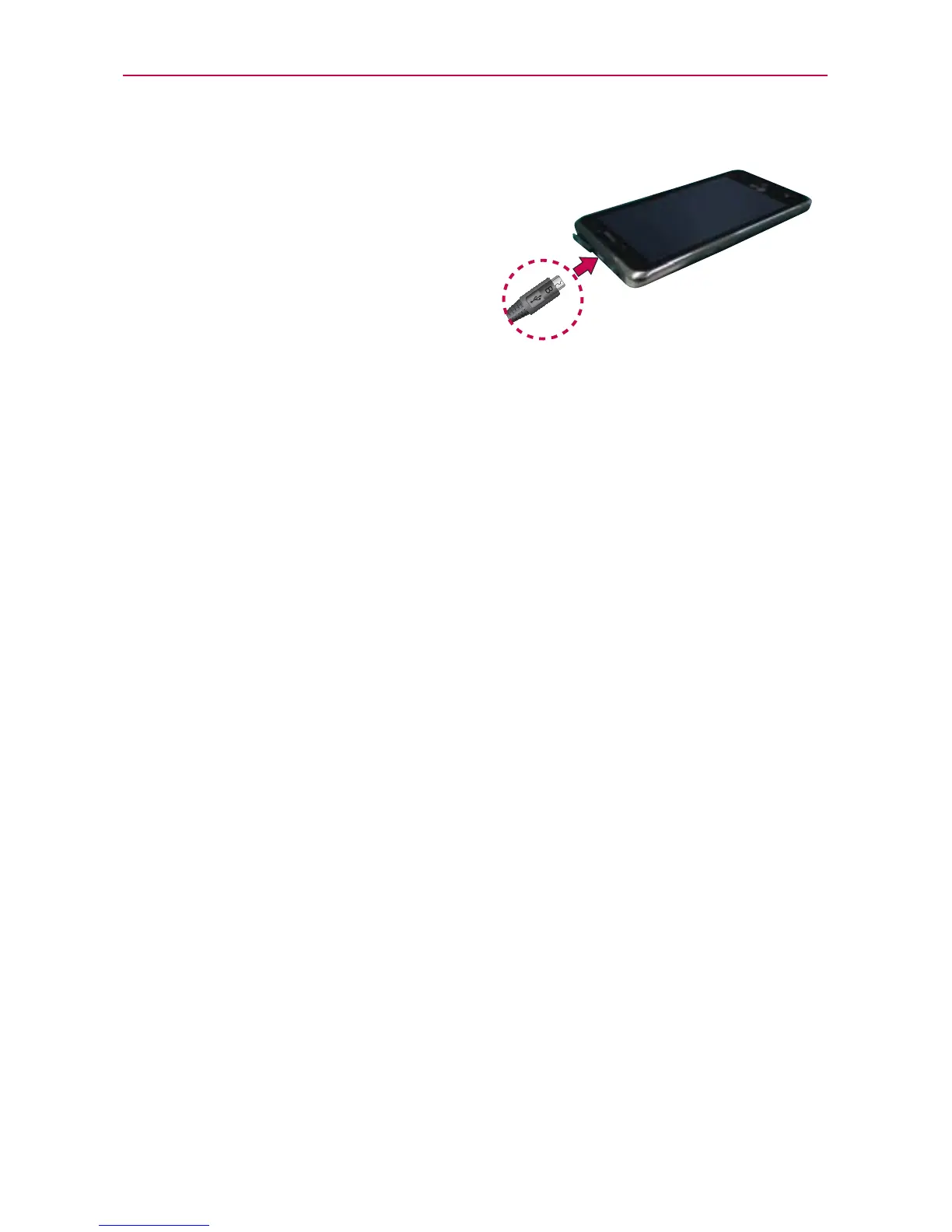21
The Basics
2. Plug the USB Cable (as shown below) into the phone’s USB/Charger Port.
Charging with USB
You can use your computer to charge your phone. To be able to charge with
the USB cable, you need to have the necessary USB drivers installed on
your PC first. Connect one end of the USB cable to the charger port on your
phone and connect the other end to a USB port on your PC. It is best to use
the rear USB port when connecting to a desktop PC. The USB hub should
be powered by an external power source.
NOTE
When the battery becomes fully discharged and you connect the phone to a charger,
the keypad LED lights at the bottom of the phone will flash. Once the battery is charged
enough to turn on the phone, a battery animation will appear on the screen and the
keypad LED lights will stop flashing.
Optimizing Battery Life
You can extend your battery’s life between charges by turning off features
that run in the background. You can also monitor how applications and
system resources consume battery power.
Tips to extend the life of your battery
㻌
#
Turn off radio communications that you aren’t using. If you aren’t
using Wi-Fi, Bluetooth, or GPS, use the Settings menu to turn them
off (Note that the GPS receiver is only turned on when you’re using an
application that makes use of it).
㻌
#
Turn down screen brightness and set a shorter screen timeout.
㻌
#
Turn off automatic syncing for Gmail, Calendar, Contacts, and other
applications if you don’t need it.
㻌
#
Use the Power Control widget to control the wireless connections, GPS
connection, Bluetooth power, display brightness, and syncing activity.
NOTE
Make sure the 'B' side is facing toward
you when inserting the USB Cable into
the phone.