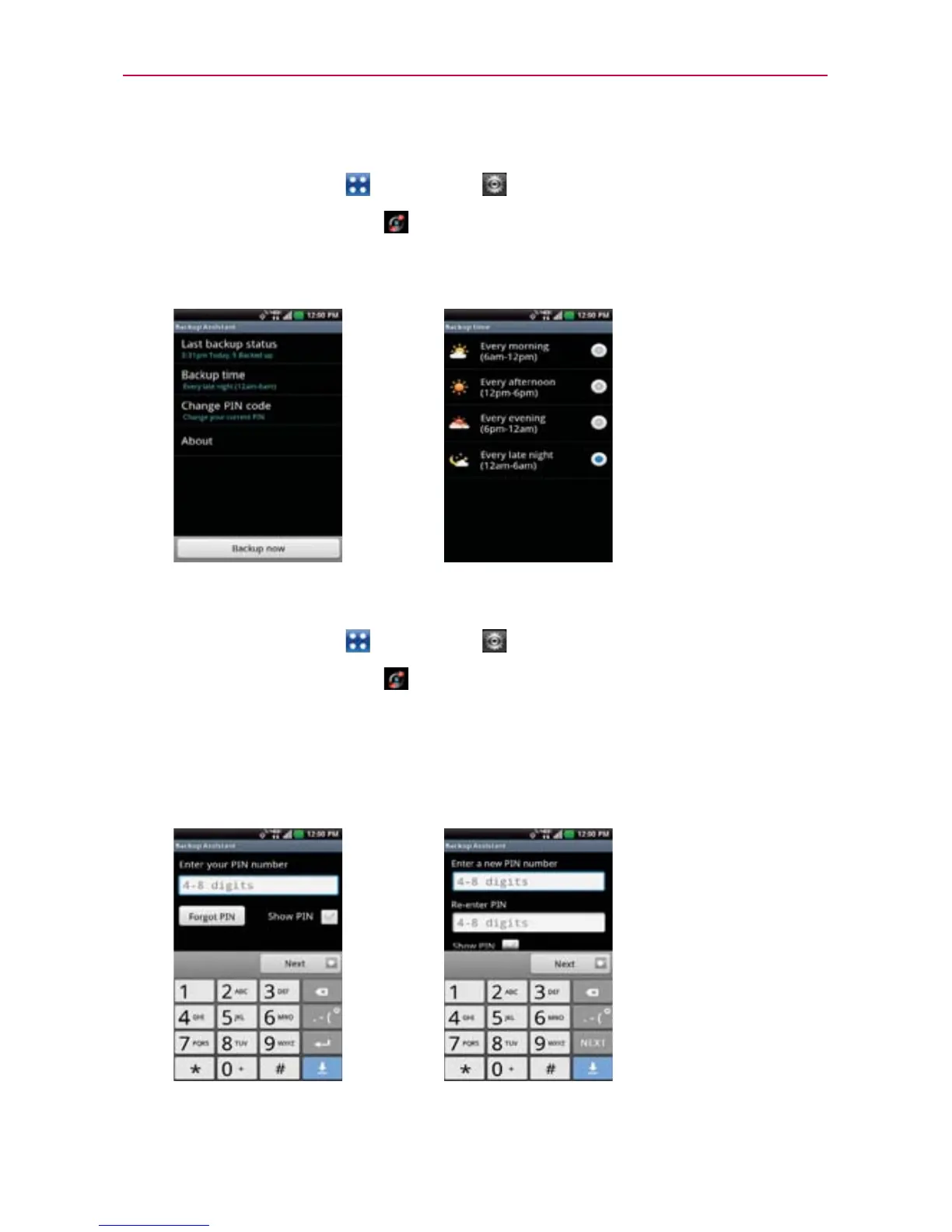73
Web
Changing the backup schedule
1. Touch the Apps Key > Settings > Accounts & sync.
2. Touch Backup Assistant
.
3. Touch Backup time and touch the timeframe you want. For example,
Every late night (12am-6am).
Change your PIN code
1 Touch the Apps Key > Settings > Accounts & sync.
2. Touch Backup Assistant
.
3. Touch Change PIN code on the Backup Assistant settings screen.
4. Enter your current PIN and touch Next.
5. Enter your new PIN. Then reenter it for confirmation and touch Next.
Backup time screenSettings screen