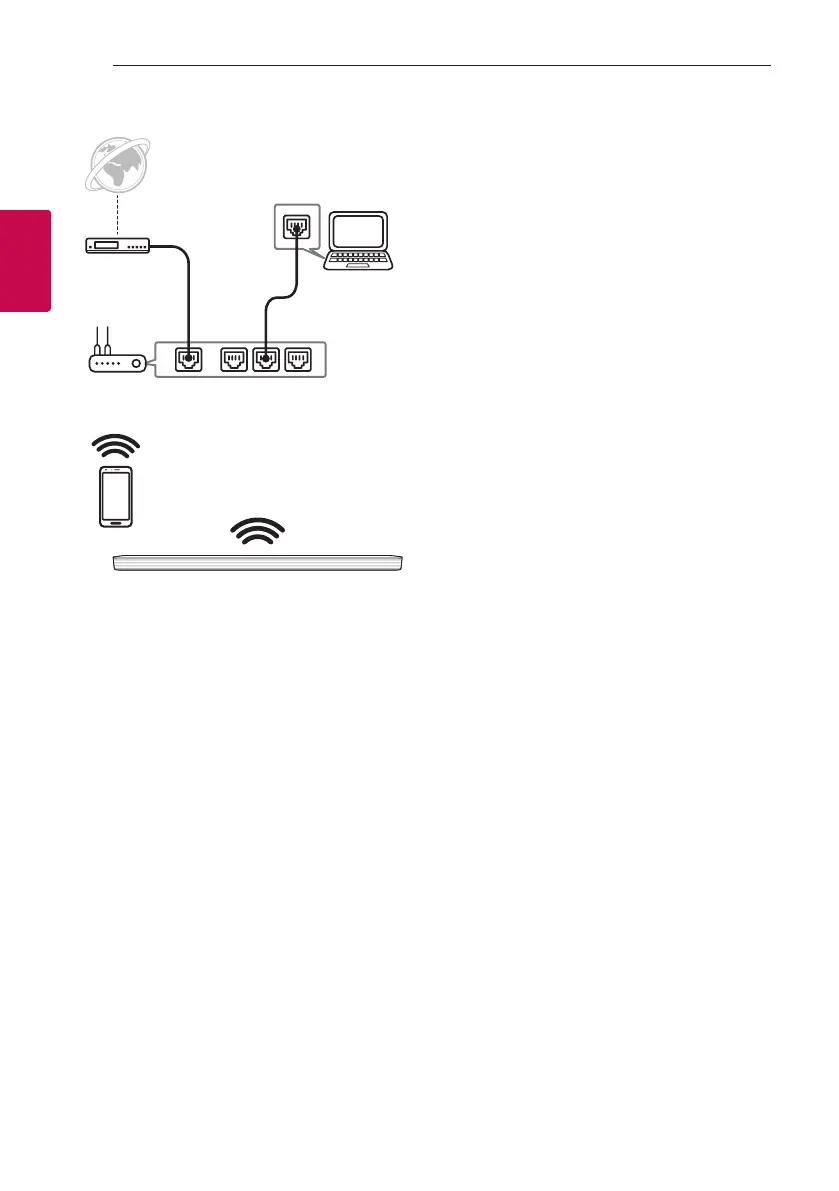Connecting28
Connecting
2
Wireless connection
Modem
Router
Server
When the wired connection is unavailable between
your sound bar and home router, you can connect it
wirelessly.
The “LG Wi-Fi Speaker” app is required to connect
the sound bar wirelessly to the network.
Download and install the “LG Wi-Fi Speaker” app on
your smart device. Launch the application and follow
the instructions on the screen of your smart device,
so that you can connect the sound bar wirelessly.
