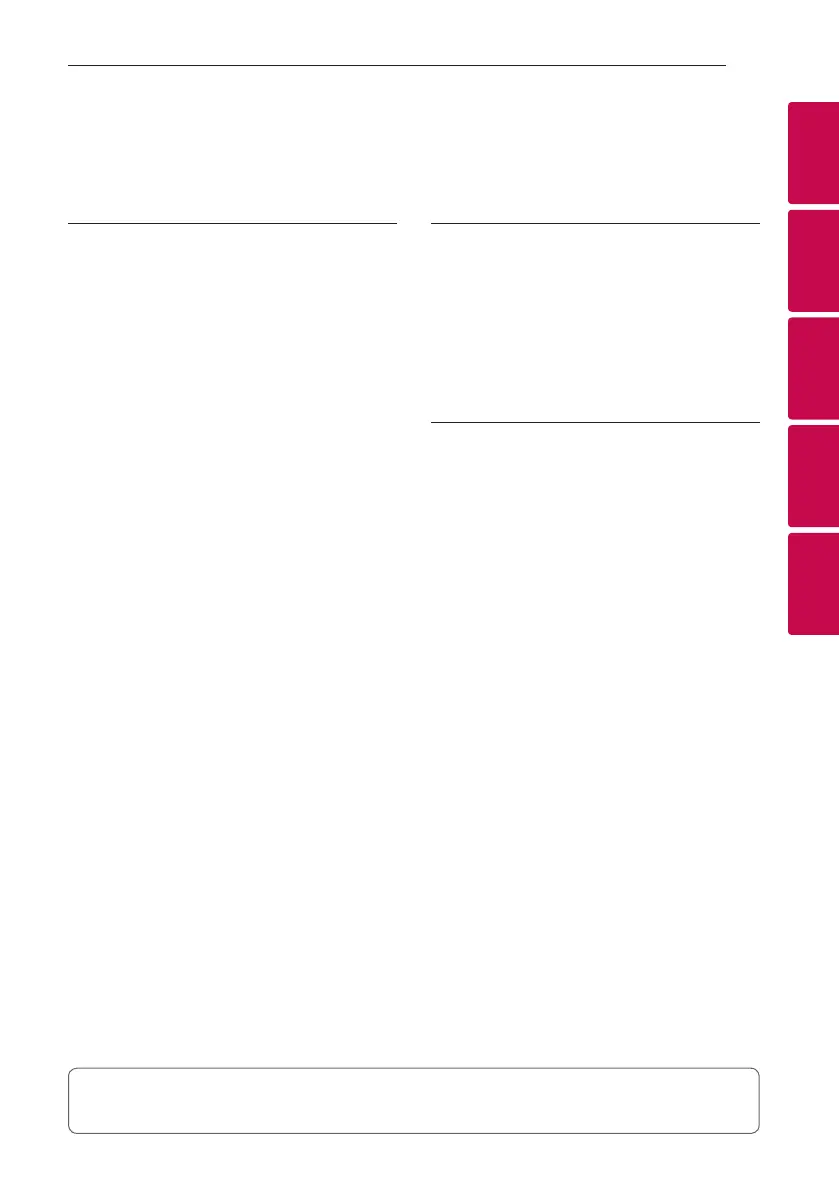Table of Contents 5
1
2
3
4
5
Some of the content in this manual may differ from “LG Wi-Fi Speaker” app depending on the application’s
version.
3 Operating
30 Using a Bluetooth Wireless Technology
30 – About Bluetooth
30 – Bluetooth profiles
30 – Listening to Music of a Bluetooth Device
32 – Bluetooth connection lock (BT LOCK)
32 Other operations
32 – Using your TV remote control
33 – AV Sync
33 – Turn off the sound temporarily
33 – Auto display Dimmer
33 – Displaying input source information
33 – Auto power down
34 – AUTO POWER On/Off
35 – Auto function change
36 Sound adjustment
36 – Setting sound effect
36 – Adjust volume level automatically
36 – Adjust Sound level
37 Standby mode
37 – Standby mode
37 – Network standby mode
37 – Bluetooth standby mode
37 Reset the Speaker
4 Troubleshooting
38 Troubleshooting
38 – General
39 – Network
40 – Application
40 – NOTES to use wireless
41 – NOTES to release Demo mode
5 Appendix
42 File requirement
42 Trademarks and licenses
43 Specifications
45 Handling the Speaker
45 Important Information Relating to Network
Services
46 TERMS OF USE
