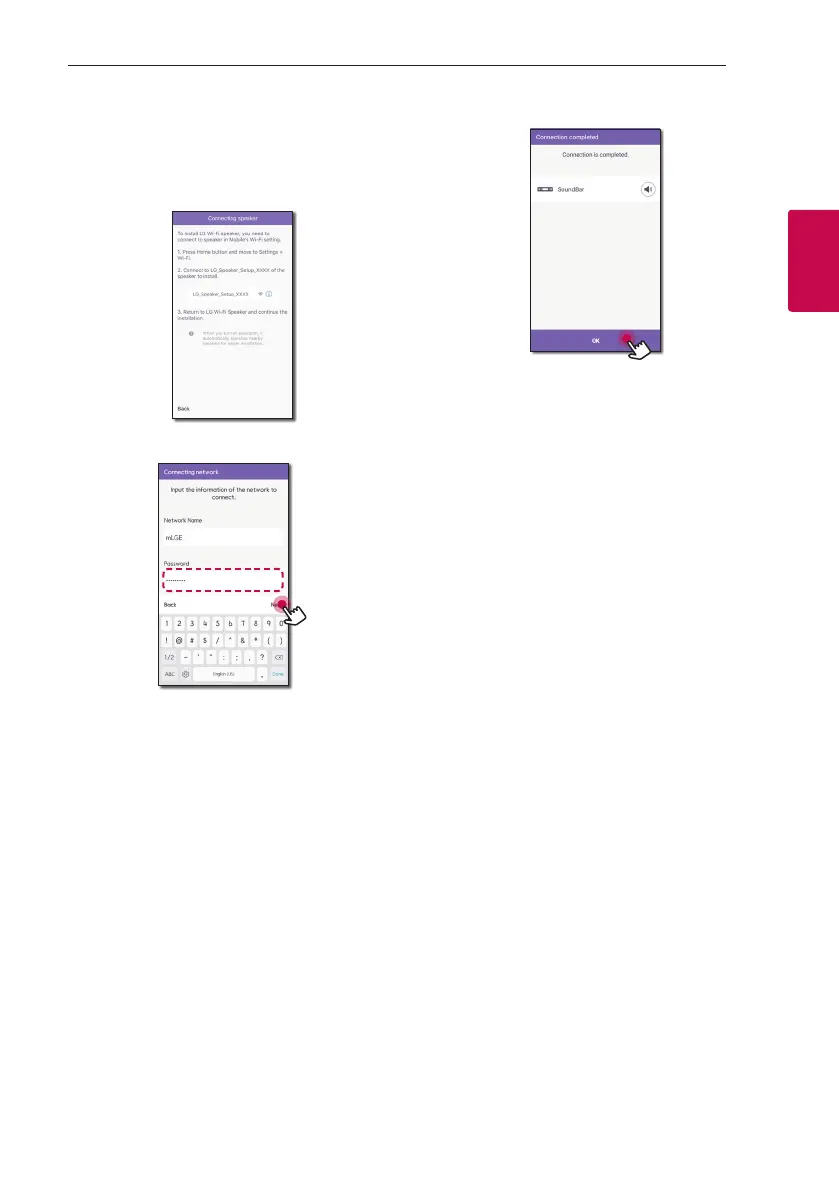Connecting 8
Connecting
2
3. This step is only for iOS device. Go to the next
step if you use Android device.
Turn on Wi-Fi setting on your iOS device and
choose [LG_Speaker_Setup_XXXX] and then go
back to “LG Wi-Fi Speaker” app.
4. Enter your password and tap [Next].
Then your smart device is searching for the
available speaker to connect.
5. Tap [OK] to finish making the connection.
