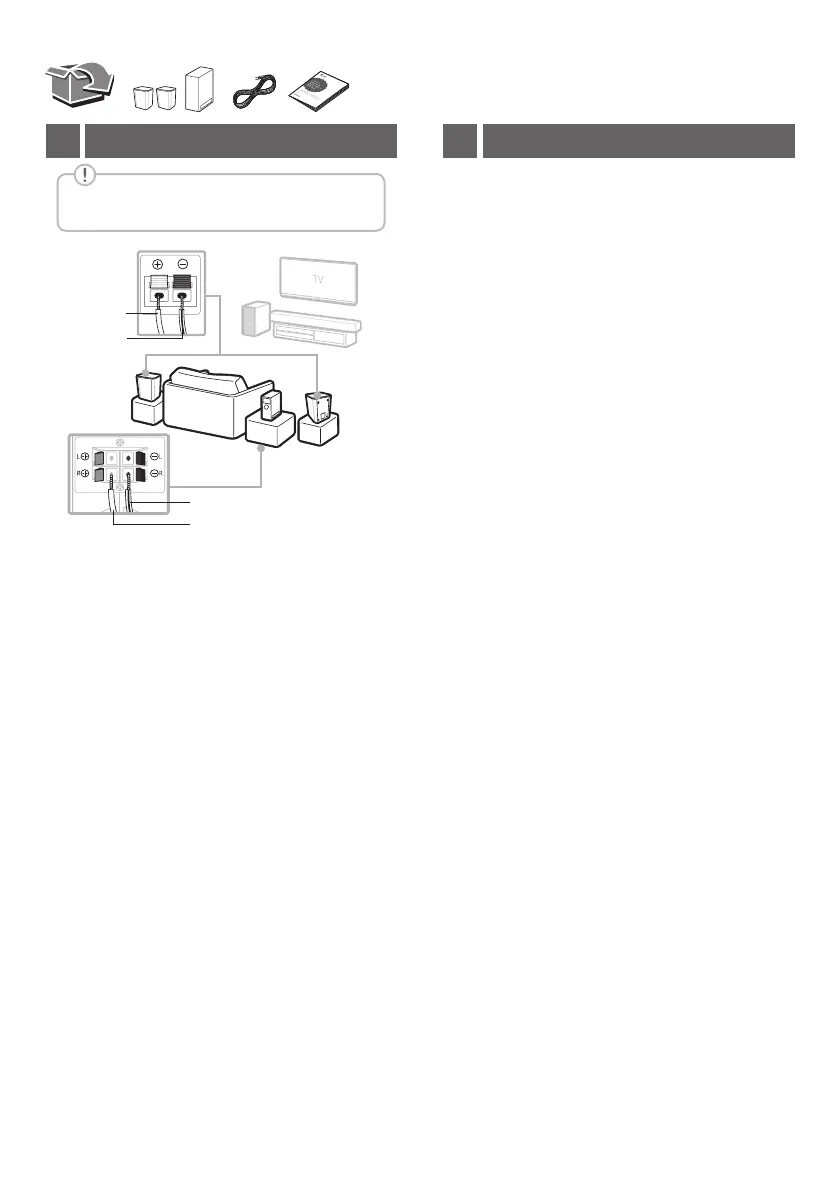a Connect the power cord of the wireless receiver
to the AC outlet.
b Turn on the unit: The unit and wireless receiver
will be automatically connected. The receiver's
yellow - green LED turns on
Wireless Receiver Connection Manually
If the rear speakers do not make sound, try to
connect manually.
a Press PAIRING button on the rear of the
wireless receiver.
y
The yellow - green LED on the wireless receiver
blinks quickly.
b Turn on the main unit.
c Pairing is completed.
y
The yellow - green LED on the wireless receiver
turns on.
Wireless Receiver Connection2Rear Speakers Connection1
a Connect the speaker cables to rear speakers
correctly.
b Connect the Wireless Receiver and the rear
speakers (Grey: right, Blue: left) with the speakers
cables.
c Turn on the Surround function to enjoy surround
sound.
Speaker design and connection method may be
different according to models.
Rear speaker
(Left)
Wireless
Receiver
Rear speaker
(Right)
Transparent
Black stripe
Transparent
Black stripe
