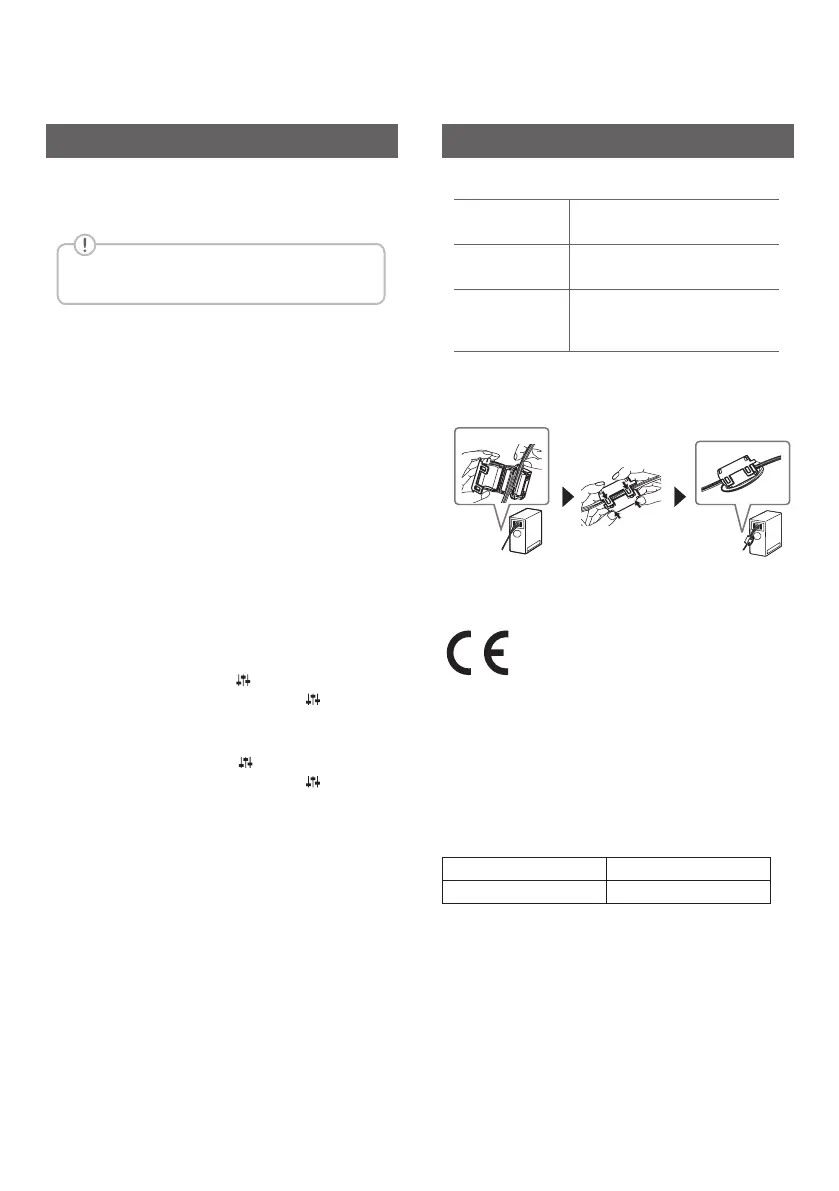Surround Sound On/Off
When you turn on surround function, you can enjoy
magnificent surround sound for all the input sound
source with rear speakers.
The initial setting for the surround function is
OFF, turn the surround function ON to use it.
SK5Y
Surround On: Press and hold REAR
o button on the
remote control about 2 seconds.
Surround Off: Press and hold REAR
p button on the
remote control about 2 seconds.
SK10Y/SK9Y/SK8Y/SK6Y
Surround On: Press and hold AUTO VOL button on the
remote control about 2 seconds and then press AUTO
VOL button repeateadly to select ON - SURROUND in
the display window.
Surround Off: Press and hold AUTO VOL button on the
remote control about 2 seconds and then press AUTO
VOL button repeateadly to select OFF - SURROUND in
the display window.
SL4Y/SL5Y/SL5YF/SL6Y/SL6YF/SL7Y/SL7YF/SL8Y/
SL8YG/SL9Y/SL9YG/SL10Y/SL10YG
Surround On: Press and hold
button on the remote
control about 3 seconds and then press button
repeateadly to select ON - SURROUND in the display
window.
Surround Off: Press and hold
button on the remote
control about 3 seconds and then press button
repeateadly to select OFF - SURROUND in the display
window.
Additional Information
Specication of Wireless receiver
Power
requirement
Refer to the main label on the
wireless receiver.
Power
consumption
Refer to the main label on the
wireless receiver.
Dimensions
(W x H x D)
Approx.
60.0 mm x 220.0 mm x
175.0 mm
Design and specications are subject to change
without notice.
About Ferrite Core (Optional)
twice
Declaration of Conformity
Hereby, LG Electronics declares that the radio equipment
type RECEIVER is in compliance with Directive 2014/53/EU.
The full text of the EU declaration of conformity is available
at the following internet address:
http://www.lg.com/global/support/cedoc/cedoc#
For consideration of the user, this device should be
installed and operated with a minimum distance of 20
cm between the device and the body.
Frequency range Output power (Max.)
5730 to 5821 MHz 13 dBm
