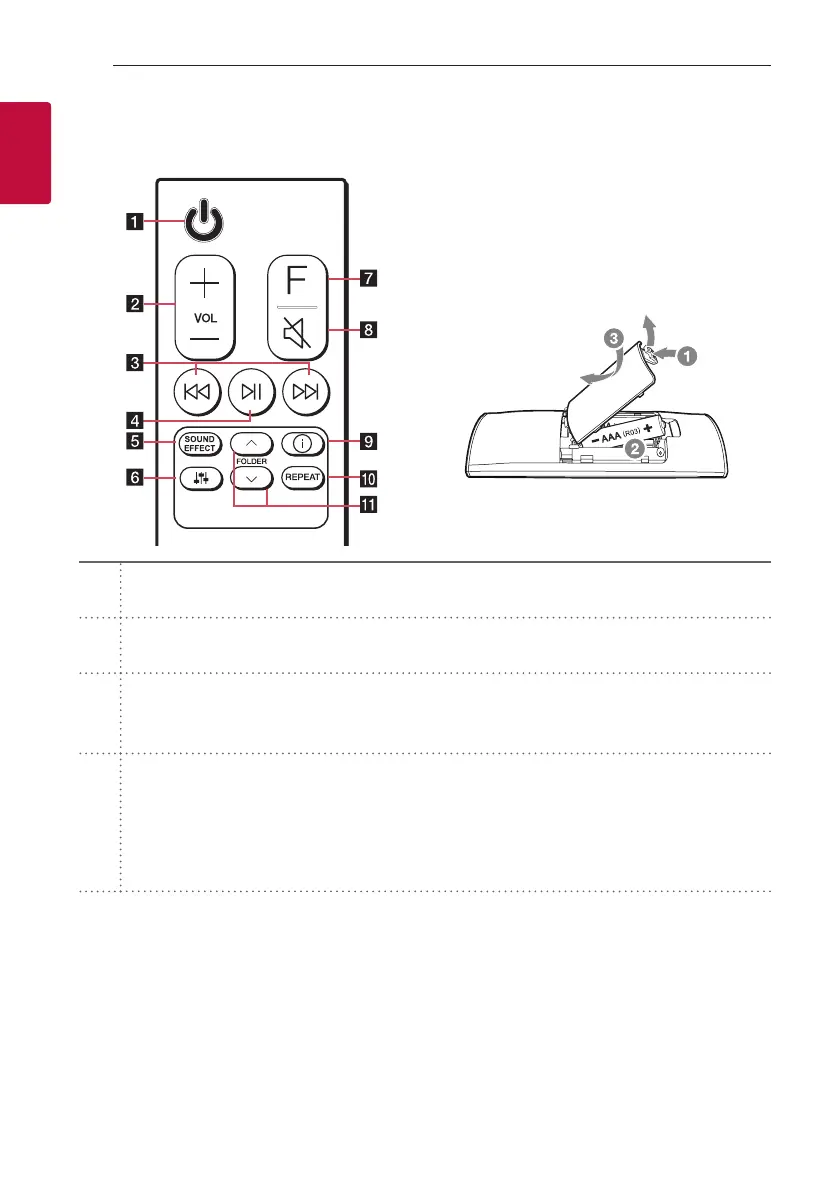Getting Started10
Getting Started
1
Remote control
Replacement of Battery
Remove the battery cover on the rear of the remote
control, and insert the battery with
4
and
5
matched correctly.
Risk of re or explosion if the battery is replaced by
an incorrect type.
a
1
(Standby)
- Switches the unit ON or OFF.
b
VOL (Volume)
o
/
p
- Adjusts speaker volume.
c
C
/
V
(Skip/Search)
- Press
C
or
V
to go to next or previous le.
- Press and hold
C
or
V
during playback and release it at the point you want.
d
N
(Play/Pause)
- Starts playback. / Pauses playback.
y
BT (Bluetooth) connection Lock: It allows you to connect a Bluetooth device only on Bluetooth
and LG TV functions. (Page 34)
To turn on or off the Bluetooth connection lock, press and hold
N
for about 3 seconds and press it
again in BT (Bluetooth) function.
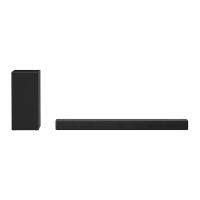