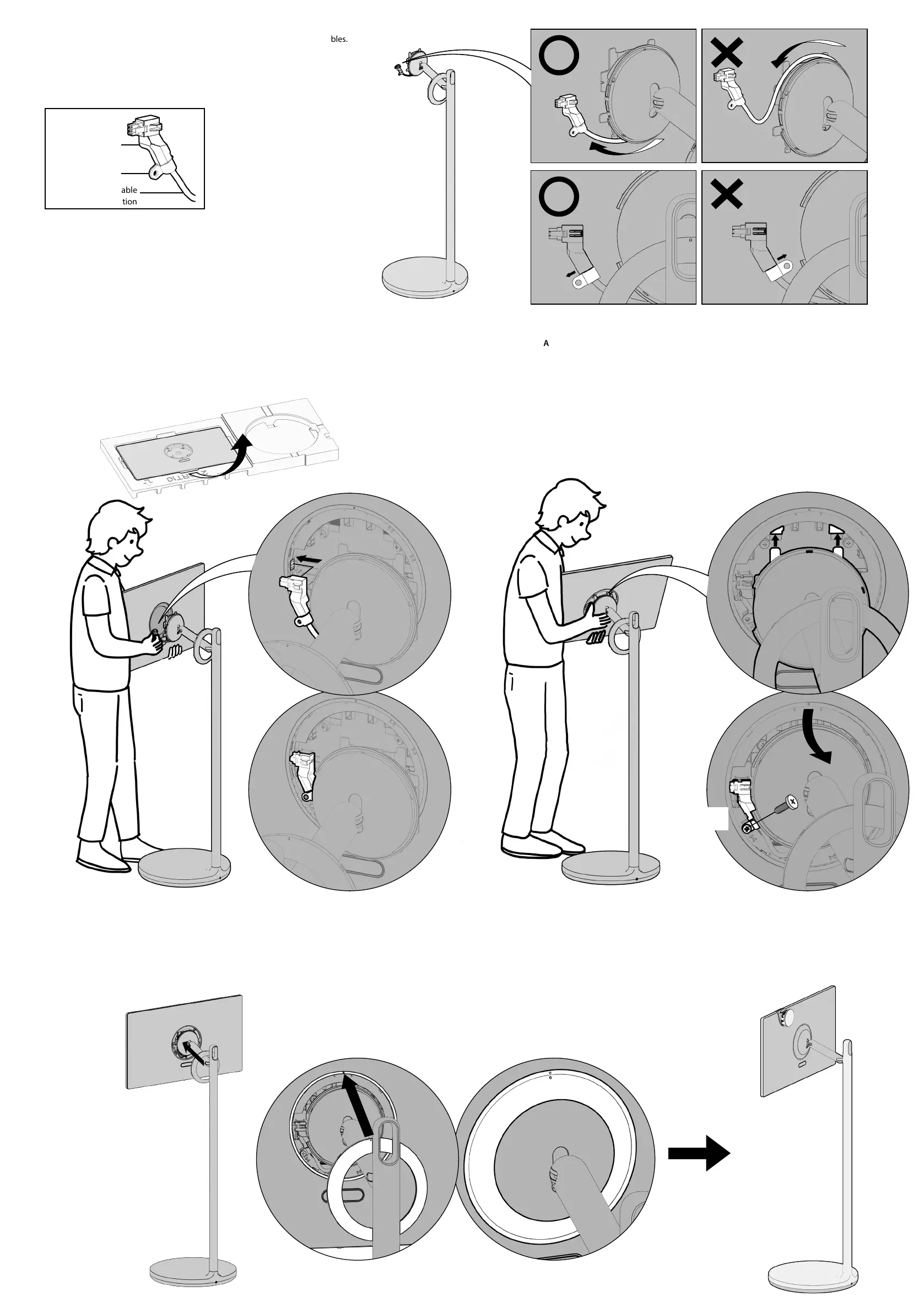3
Hold the screen and secure the power plug.
A Check the position of the power plug on the back cover of the screen.
B Secure it tightly to the back cover side.
Tenez l’écran et connectez la che d’alimentation.
A Vériez la position de la che d’alimentation à la hauteur du couvercle arrière de l’écran.
B Connectez-la fermement sur le côté du couvercle arrière de l’écran.
2
Check the orientation of the power cable and cable holder.
Vériez l’orientation du l de la che d’alimentation et du serre-câbles.
A
B
4
M4L10
1X
B
A
B
A
A B
Power cable
Câble d'alimentation
Power plug
Fiche
d’alimentation
Cable holder
Serre-câbles
Secure the screen to the stand.
Insert the stand hook into the back cover groove and tighten
while pushing the lower part, as shown in the gure.
(Push it until you hear a [click] sound.)
Secure one screw to the cable holder.
A
B
Fixez l’écran au socle.
Insérez les crochets du socle dans la rainure du couvercle arrière
et serrez tout en poussant la partie inférieure, comme il est illustré sur l’image.
(Poussez jusqu’à ce que vous entendiez un [clic].)
Fixez une vis au serre-câbles.
5
Secure the ring cover of the stand.
A Align the screen back cover and ring cover [●mark] and install them.
B Check if it sits tightly as shown in the gure.
Fixez le couvercle en forme d’anneau du socle.
A Alignez le couvercle arrière de l’écran et le couvercle en forme d’anneau [marque ●] et installez-les.
B Vériez s’ils sont bien en place comme il est illustré sur l’image.
