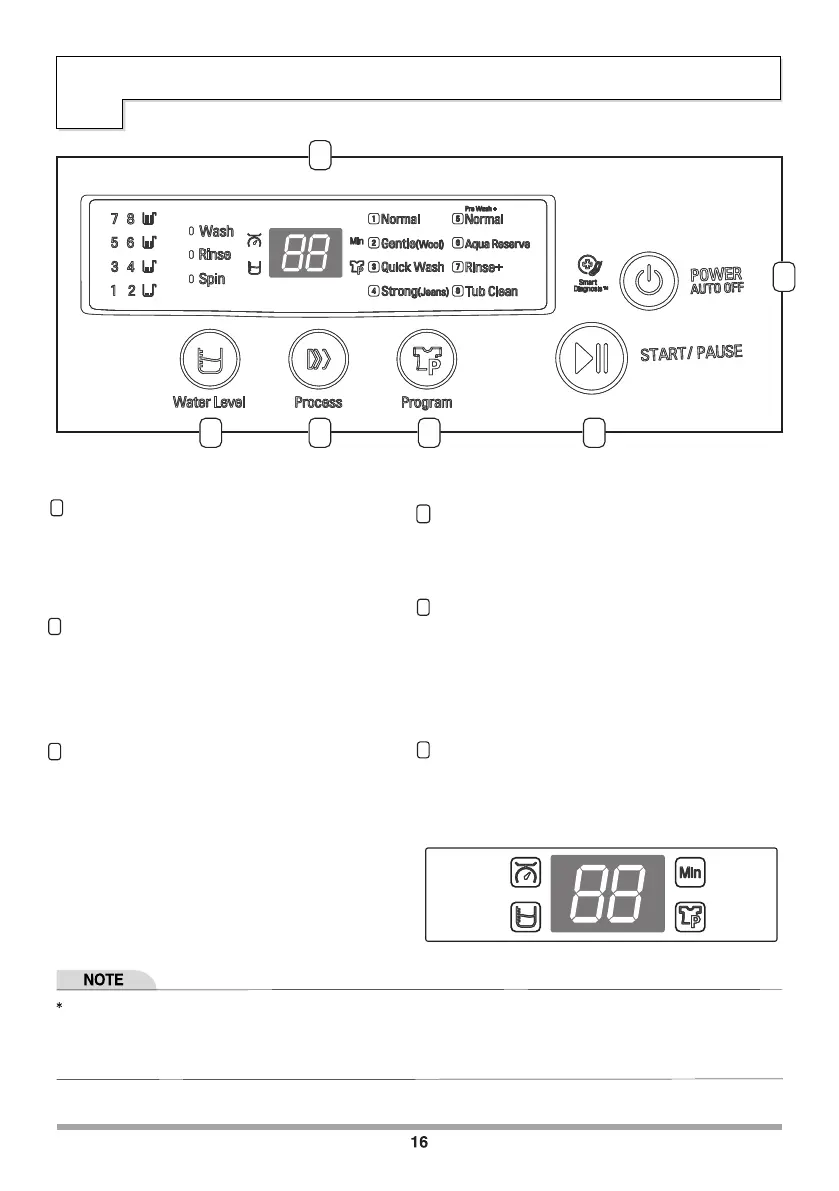Images used here are only for representation purpose. Actual Feature/Part may vary from model to model.
#
Product feature may vary according to different models. Refer page 27 for modelwise features for your purchase model.
#
#
Do not press any three or four buttons simultaneously, it may cause malfunctioning.
C
ontrol Panel
1
4
2
3
• Press the Start/Pause button to
start the wash cycle or pause the wash cycle
• If a temporary stop of the Wash cycle is
needed, press the Start/Pause button.
Power Button
• Press the Power button to
turn the washing Machine on.
• The appliance will automatically turn off
once a certain time has passed after the
wash has completed
Start/Pause Button
Process Button
• Select Process of “ Wash / Rinse / Spin by Pressing Process
Button.
• Selected Process Lamp will Glow.
5
•
Use to select the proper amount of water in relation to the weight
and type of laundry.
• Automatically controlled , but can be selected manually by
pressing the Water Level Button.
• WATER LEVEL is automatically selected for normal program.
• Water Level selection lamp will glow and selected Water Level
no. will be visible on Display .
Water Level Button
Program Button
• Programs are available according to laundry type.
• Select desired Washing Courses by pressing the
Program button
• Program selection lamp will glow and selected
Program no. will be visible on Display .
6
• The display shows the settings, estimated time remaining
options, and status messages. When the product is turned on,
the default settings in the display will illuminate.
Display
6
1
2345
Laundry Load
Sensing
Water Level
Selection
Remaining
Time
Program
Selection
“
