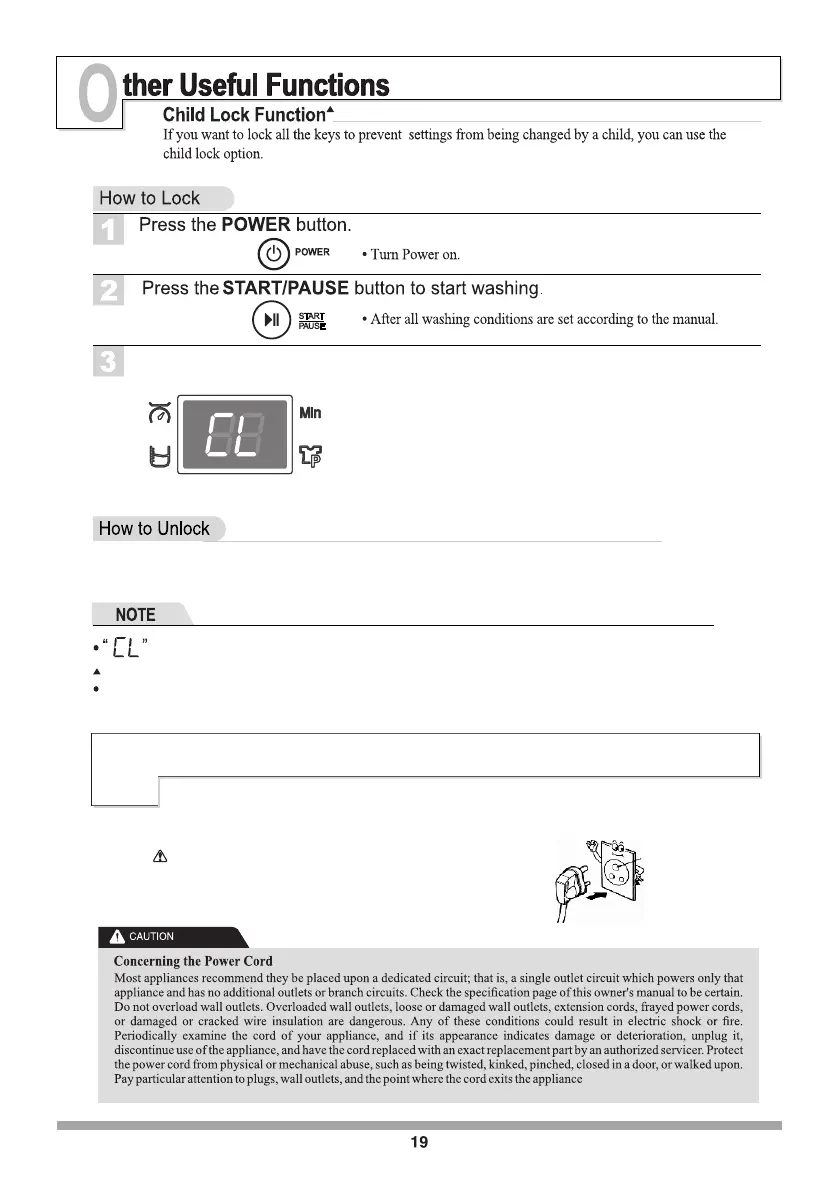& the remaining time are alternatively shown on the display while they are locked.
Power On/Off button can operate while Child Lock function is activated.
Product feature may very according to different models. Refer page 27 for model wise
features for your purchase model.
E
arthing
Earthing wire should be connected to earthing Pin.
If earthing Wire is not connected there is possiblity of Electric Shock caused by the
currect Leakage.
Earth terminal
Insert the power plug into the power socket outlet with
proper Earthing. Inconstancy to this may damage machine
and there is possibility of Electric shock caused by current
leakage .
Press and Hold Water Level and Program Button simultaneously for 3 seconds.
•
The child lock is set, it will not be released
automatically even if the cycle is terminated.
•
Thus, you should turn power on washing machine
and then terminate the function by pressing
"Water Level + Program” button simultaneously for
3 seconds.
If you want to unlock, press & hold the Water Level and Program Button simultaneously for 3 seconds again.
