
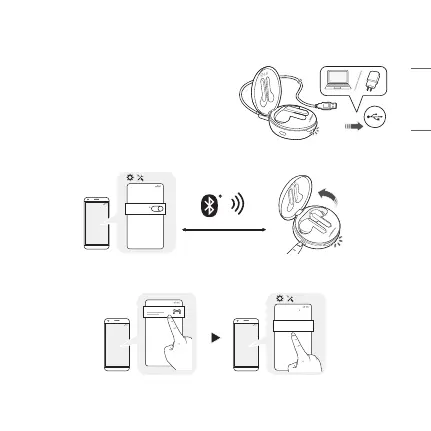 Loading...
Loading...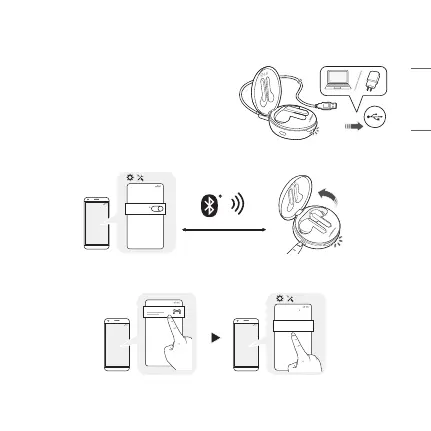
Do you have a question about the LG TONE Free HBS-FN5U and is the answer not in the manual?
| Product Name | LG TONE Free HBS-FN5U |
|---|---|
| Category | Headsets |
| Type | True Wireless Earbuds |
| Connectivity | Bluetooth 5.0 |
| Water Resistance | IPX4 |
| Charging Case | Yes |
| Battery Life (Earbuds) | 6 hours |
| Driver Unit | 6mm |
| Sound Technology | Meridian Audio |
| Charging Time (Earbuds) | 1 hour |
| Charging Time (Case) | 2 hours |
| Wireless Charging | Yes |
| UVnano Technology | Yes |
| Touch Controls | Yes |
| Compatibility | Android, iOS |
| Charging Port | USB-C |
| Microphone | Yes |
| Quick Charge | Yes (5 minutes for 1 hour of playback) |
| Colors | Black, White |











