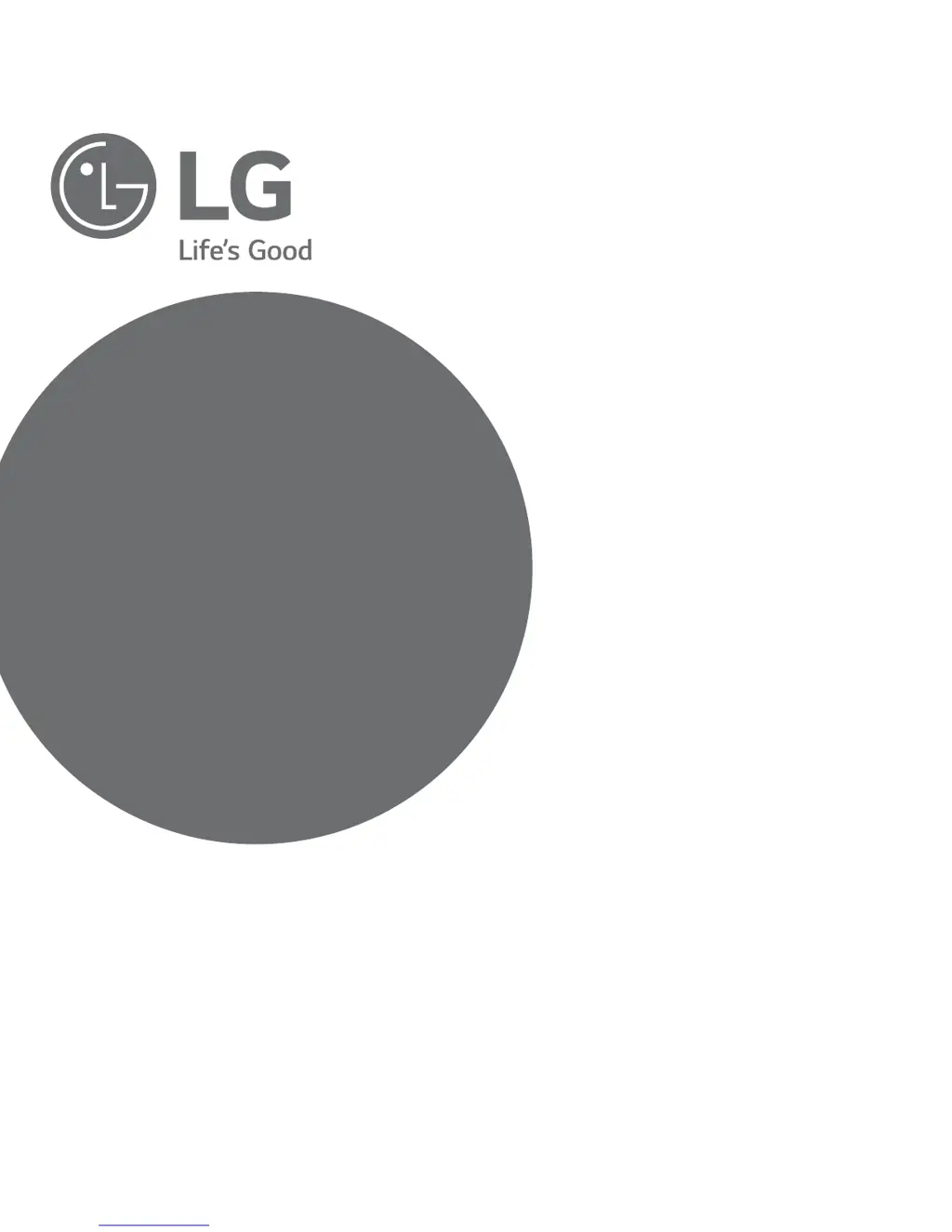B
Bailey PerezJul 27, 2025
What to do if my LG Telephone Accessories HBS-820S cannot make a call?
- KKevin DanielsJul 27, 2025
If you cannot make a call with your LG Telephone Accessories HBS-820S, it might be because the mobile phone does not support headset and hands-free functions. Check the battery level and charge it.