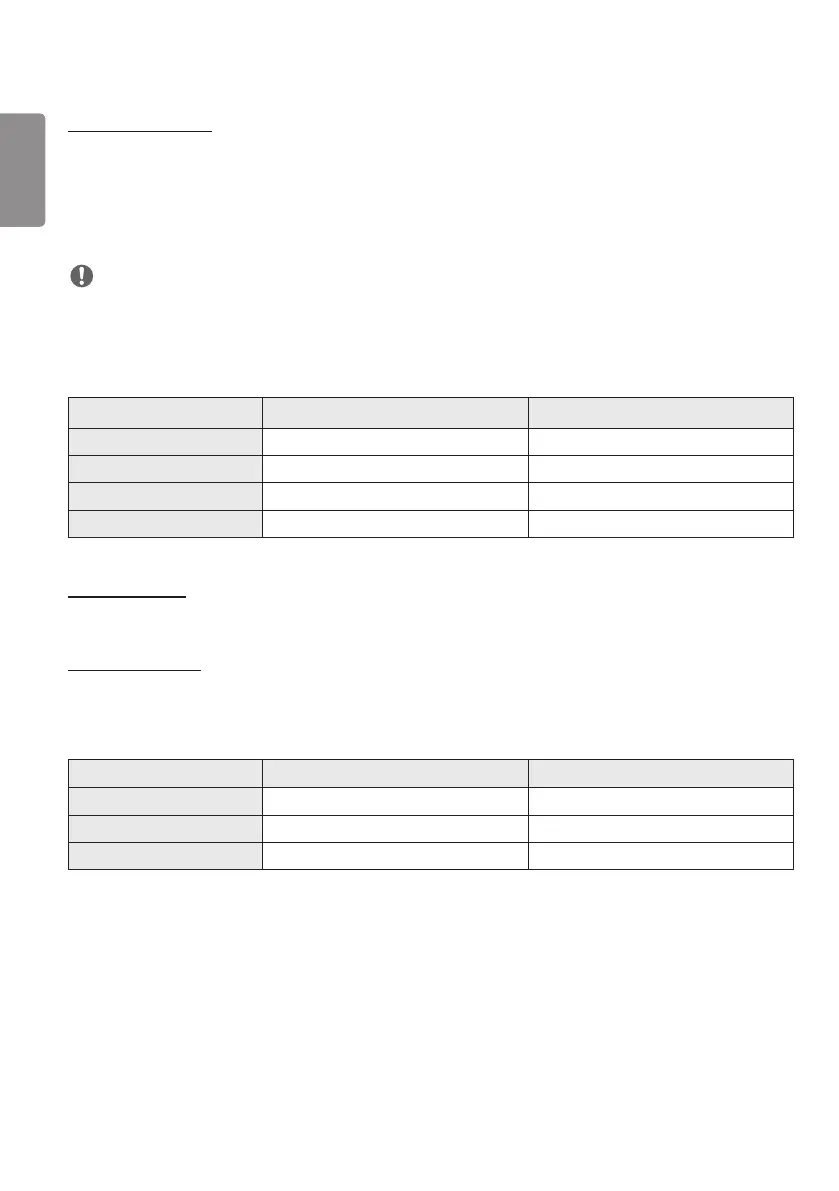ENGLISH
24
[Background Image]
This feature enables you to set the default background image.
• [Booting Logo Image]: Change the logo image that appears when the device boots up. If you set this option to Off, no
logo image appears when the device boots up. Download or initialize an image file on the storage device.
• [No Signal Image]: Change the image that appears when there is no signal. If you set this option to Off, no image
appears when there is no signal. Download or initialize an image file on the storage device.
NOTE
• To download an image, an image file must exist in a folder named “LG_MONITOR” or “lg_monitor” in the external
memory (USB).
• Supported image file formats : “BMP”, “JPG”
• The maximum downloadable resolution is as follows, depending on the model.
Boot logo image No signal image
Full HD 1920 x 1080 1920 x 1080
Ultra HD 1920 x 1080 3840 x 2160
86 "Ultra Stretch 1920 x 300 3840 x 600
88 "Ultra Stretch 1920 x 540 3840 x 1080
[Input Manager]
You can set the PC or DTV label for each external input.
[SIMPLINK Setup]
• When the [SIMPLINK Setup] is set to [On], you can use the SIMPLINK provided by LG Signage.
• [Device ID]: Set the ID of the device connected via CEC wiring. You can choose a value between [All] and [E].
• [StandBy]: Sets the scenarios for sending and receiving the Standby command. Detailed scenarios are as follows:
Transmission Reception
All O O
Send Only O X
Receive Only X O
