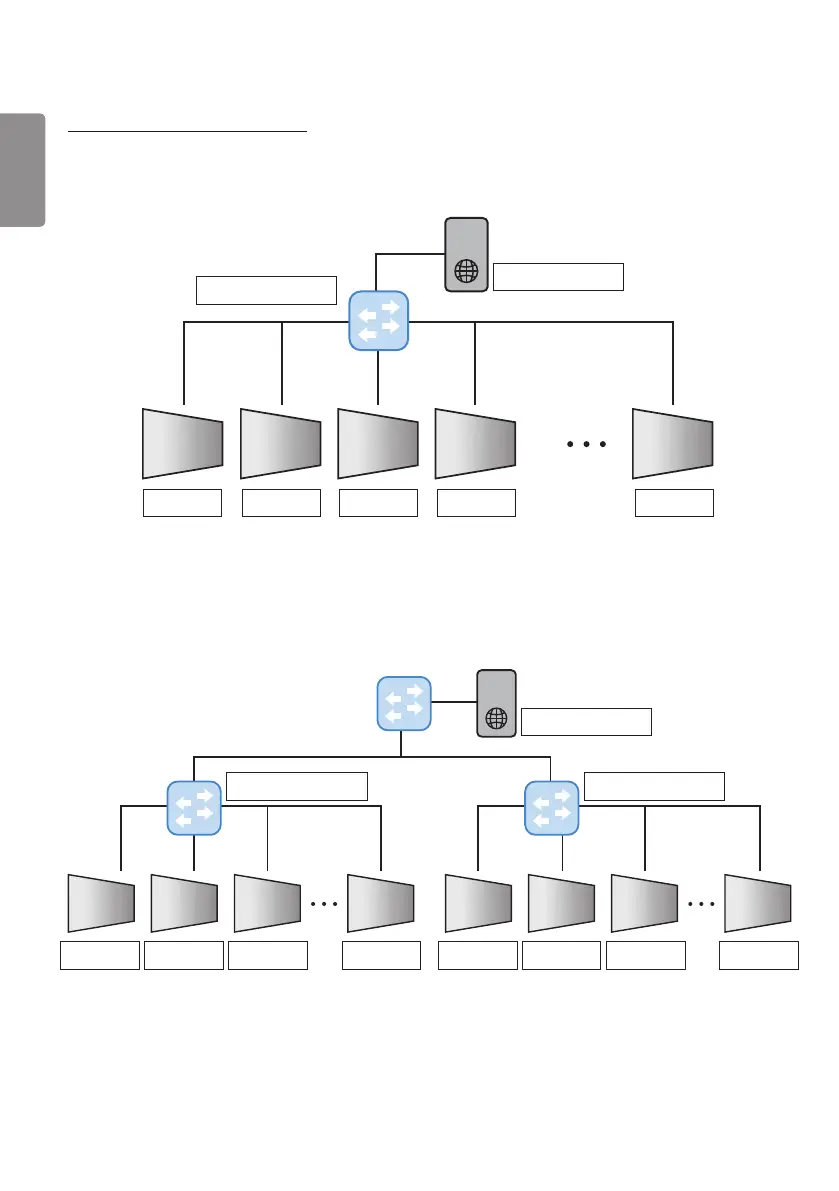ENGLISH
34
Examples of Network connection
1 When all Signage units can be connected by a single switch: Connectable without degrading the network
performance.
DHCP Server
24-port Switch
Signage Signage Signage Signage Signage
Master
192.168.0.2
Slave#1
192.168.0.3
Slave#2
192.168.0.4
Slave#3
192.168.0.5
Slave#20
192.168.0.22
2 When using multiple switches: Configure the network in the 2-tier mode.
Master
192.168.0.2
Slave#21
192.168.0.23
Slave#1
192.168.0.3
Slave#22
192.168.0.24
Slave#2
192.168.0.4
Slave#23
192.168.0.25
Slave#20
192.168.0.22
Slave#41
192.168.0.43
Signage SignageSignage SignageSignage SignageSignage Signage
24-port Switch24-port Switch
DHCP Server
• Connect a Signage unit to each Tier-2 switch, and connect the Tier-2 switches to the Tier-1 switch.
• For the DHCP server, it is best to connect it directly to the Tier-1 switch.
