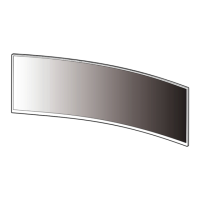20
ENGLISH
Important Information for Preventing Image Retention
Unlike regular LED/LCD monitors, pixels in the OLED monitors emit light on their own, achieving a perfect black
and creating clear images without blurring of light.
Image retention does not occur in normal use of the product, but can occur if the same screen is watched for a
long time. Built-in features are available to protect the screen from possible image retention.
If a static image persists on the screen, the screen saver will automatically lower the full screen brightness, and
the screen will turn off automatically after a certain period of time. When an image change is detected, the
brightness is automatically restored to its original state. This is not a malfunction of the product.
Examples of Images that may Cause Image Retention
• Static images or images containing objects/information that are constantly visible in a fixed position on the
screen (e.g., icons on the desktop, fixed windows such as menus, or logos while watching broadcasts, etc.)
• Fixed menu/icon on a game console or set-top box
• Fixed menu on the top corner of the web browser
Recommendations For Preventing Image Retention
Using [Screen Move], [Screen Saver], [Image Cleaning] and [Pixel Cleaning]
• It is recommended to set Circle Menu > [OLED Care] > [Screen Move] to on.
When [Screen Move] is turned on, the screen moves by a few pixels in four directions.
• It is recommended to set Circle Menu > [OLED Care] > [Screen Saver] to on.
When [Screen Saver] is turned on, the screen automatically turns off when it is idle for a certain period of
time.
• Circle Menu > [OLED Care] > [Image Cleaning]
[Image Cleaning]: Corrects screen problems that may occur when the monitor is turned on for a long time.
Calibration takes 10 minutes to complete.
* This feature runs automatically in the following events while entering the sleep mode or powering off:
- The monitor has been used for more than 4hours since the completion of the most recent [Image
Cleaning].
• Circle Menu > [OLED Care] > [Pixel Cleaning]
[Pixel Cleaning]: Corrects pixel problems that may occur when the monitor is turned on for a long time.
Calibration takes more than one minute to complete.
* This feature runs automatically in the following events while entering the sleep mode or powering off:
- The monitor has been used for more than 500hours since the completion of the most recent [Pixel
Cleaning].

