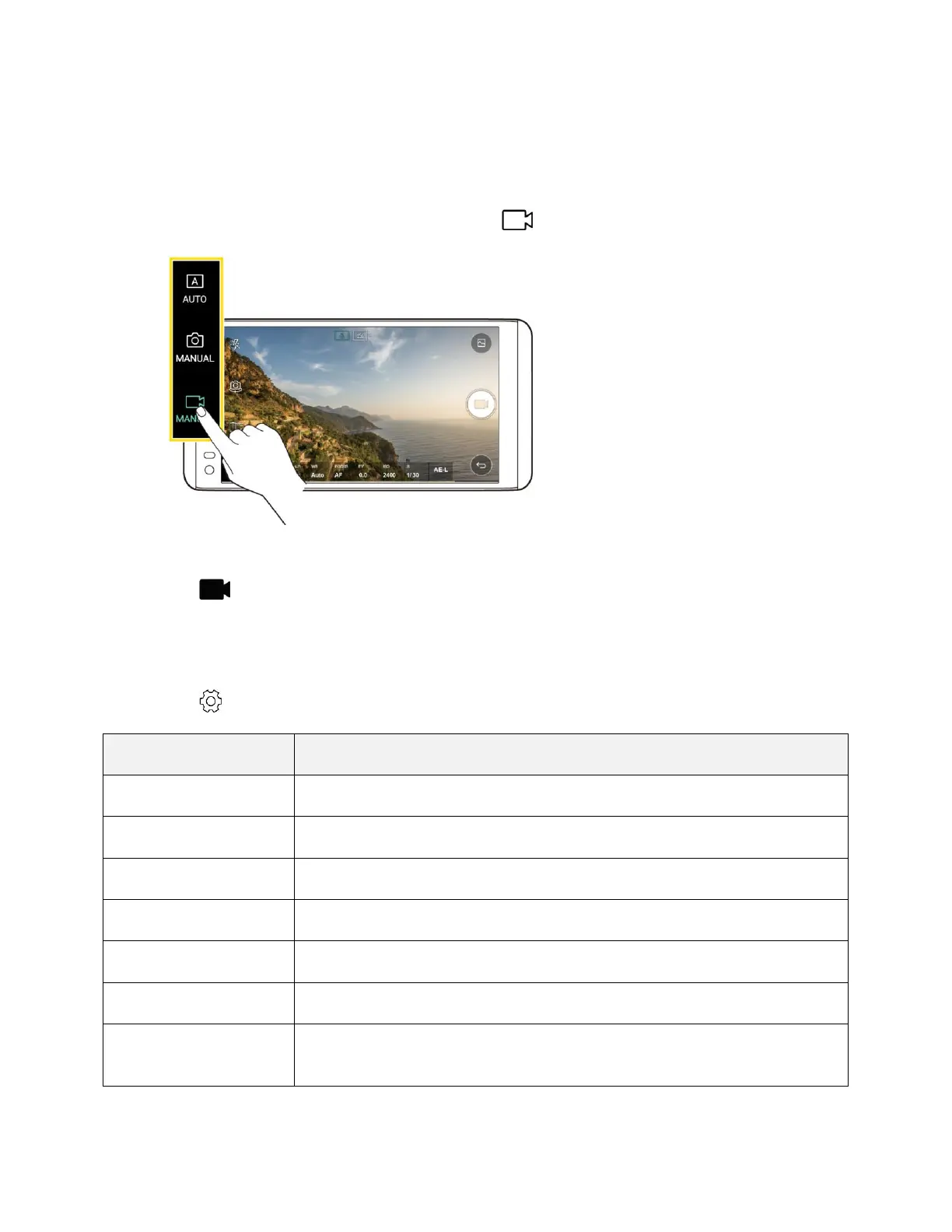Camera and Video 114
Manual Video Mode
You can record a video by manually customizing various options. Adjust values for the white balance,
focus, brightness, ISO, shutter speed and more.
1. Launch the Camera app, then select MANUAL ( ) on the Second screen, see Second Screen.
2. Customize the camera settings.
3. Tap to record a video.
Customizing the Camera Options
You can customize a variety of camera options to suit your preferences.
■ Tap on the screen.
Select values for aspect ratio and size for videos.
Select the frames per second value.
Select the image quality for videos.
Record a video with Hi-Fi quality sound.
Set the timer to automatically take photos after a specified period of time.
Activate to reduce motion blur in videos.
When the subject is touched, the camera tracks and maintains focus on a
moving object. (Available when the standard camera is in use.)