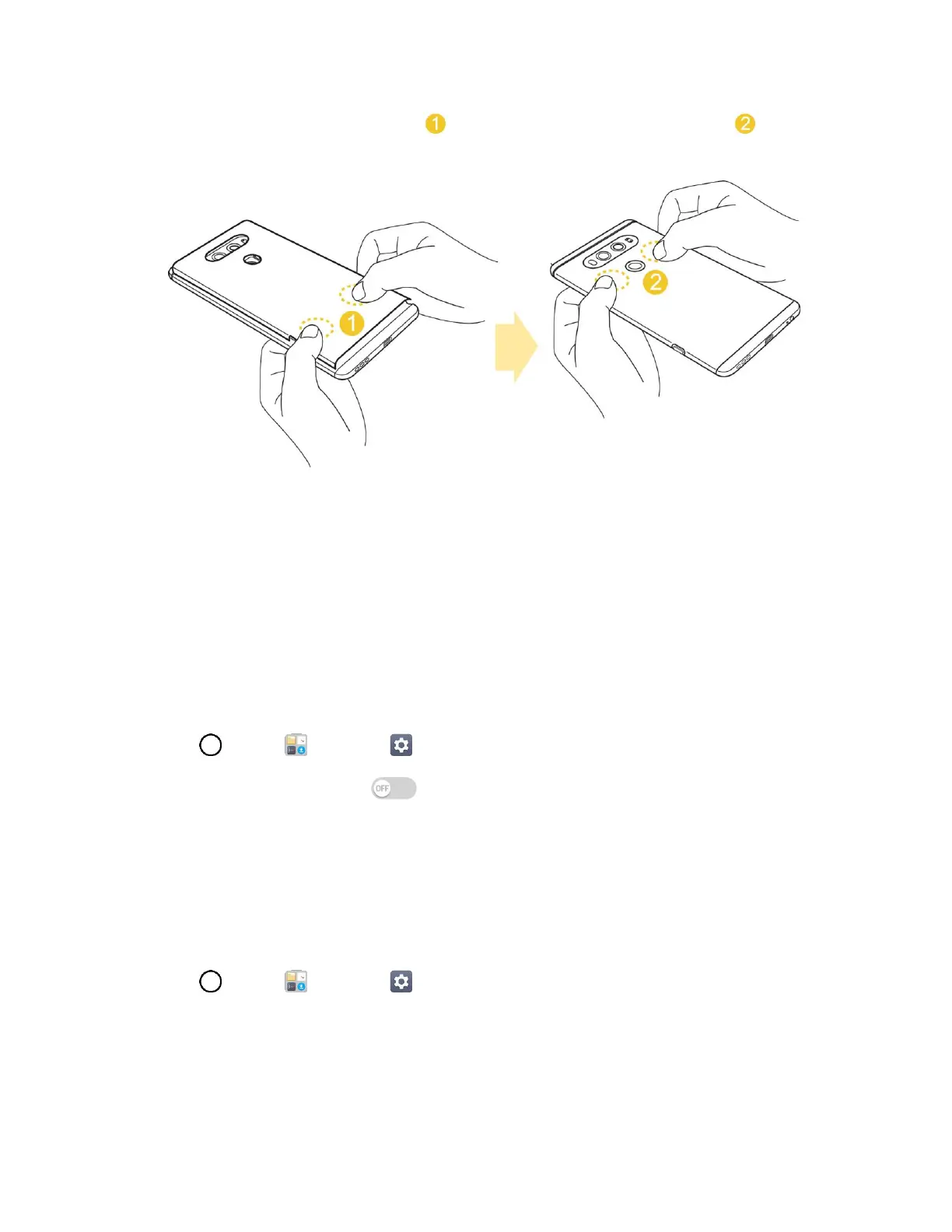Global Services 89
5. First press down on the area labeled in the image below. Then press down on until the
back cover is tightly fastened.
Note: Always use a Nano-SIM card supplied by your service provider.
Enable Global Roaming Mode
Your phone is designed to enter global roaming mode automatically when you activate your Sprint
Worldwide service, meaning that it should automatically connect to an appropriate CDMA/LTE network or
GSM/UMTS network when you travel. You may set global roaming options through the settings menu.
You may also need to set your network mode options through the settings menu. See Set the
Communications Method for Global Use.
To set your roaming options manually:
1. Tap > Tools > Settings > Networks tab > More > Mobile networks > Roaming.
2. Tap the Use roaming switch .
3. Select roaming guard options for each category.
The selected options are set.
Set the Communications Method for Global Use
Select a communications method for an overseas carrier as needed.
1. Tap > Tools > Settings > Networks tab > More > Mobile networks.
2. Tap Network mode > Automatic / LTE/CDMA / CDMA / GSM/UMTS.
The communications method is set.
