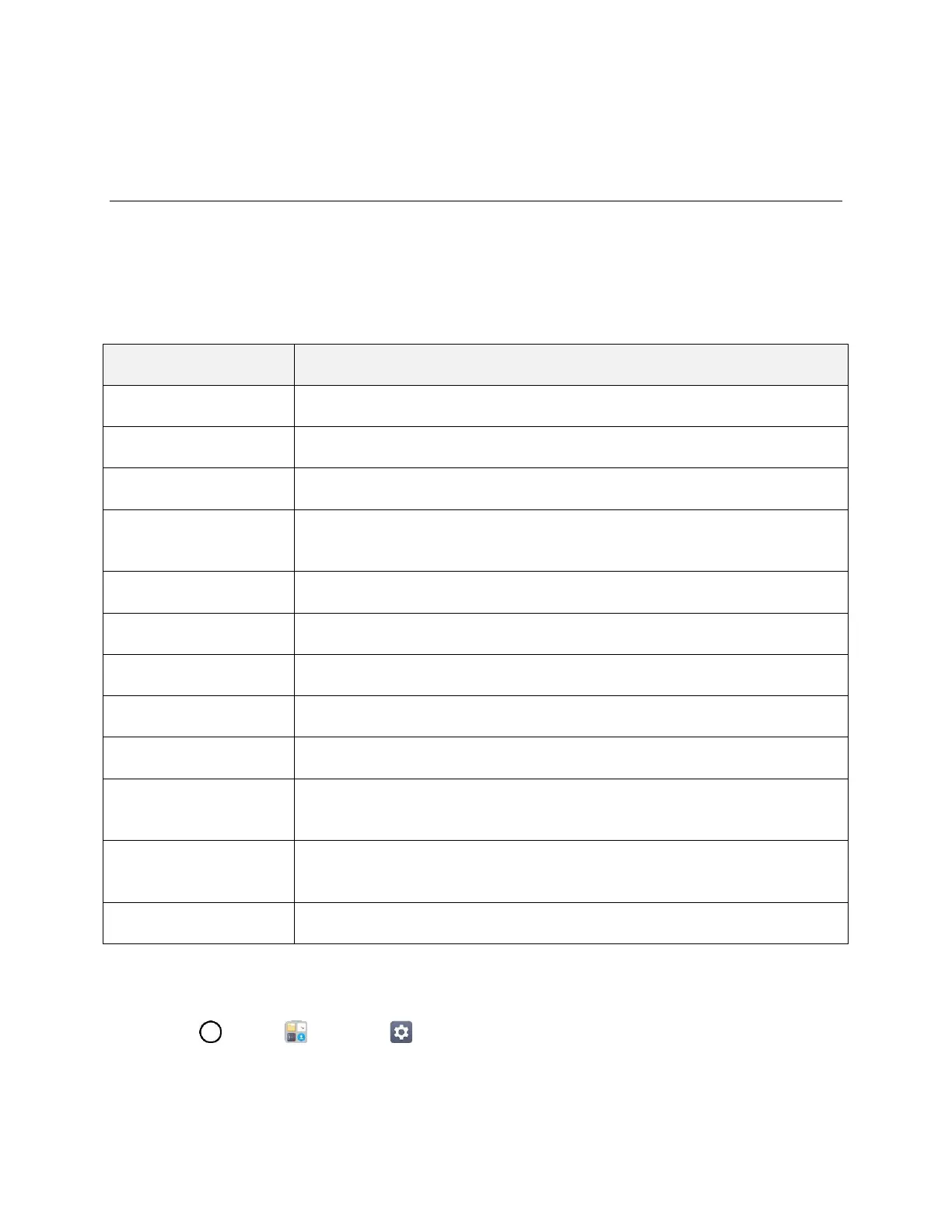Sound Settings 152
Sound Settings
In the Sound settings menu, you can configure call and notification ringtones, audio volume, as well as
some related settings.
Sound Settings Overview
The sound settings menu allows you to configure the following options:
Set your phone's sound profile.
Adjust your phone's volume settings to suit your needs and your environment.
Set ringtones to alert you of incoming calls.
Set incoming calls with ringtones composed automatically from their phone
number.
Set vibrate strength for incoming calls, notifications and touch feedback.
Set the phone to vibrate accompanying the ringtone.
Set a schedule when to prevent interruptions from notifications.
Choose if you want to show or hide notifications on the lock screen.
Prevent apps from displaying notifications or set apps to show notifications
with priority.
Connect to the earpiece, speaker or other external audio devices and use any
of them as a Hi-Fi Quad DAC.
Adjust additional sound settings.
Access Sound Settings
1. Tap > Tools > Settings .
2. Tap the Sound tab.
3. Set your sound options.
