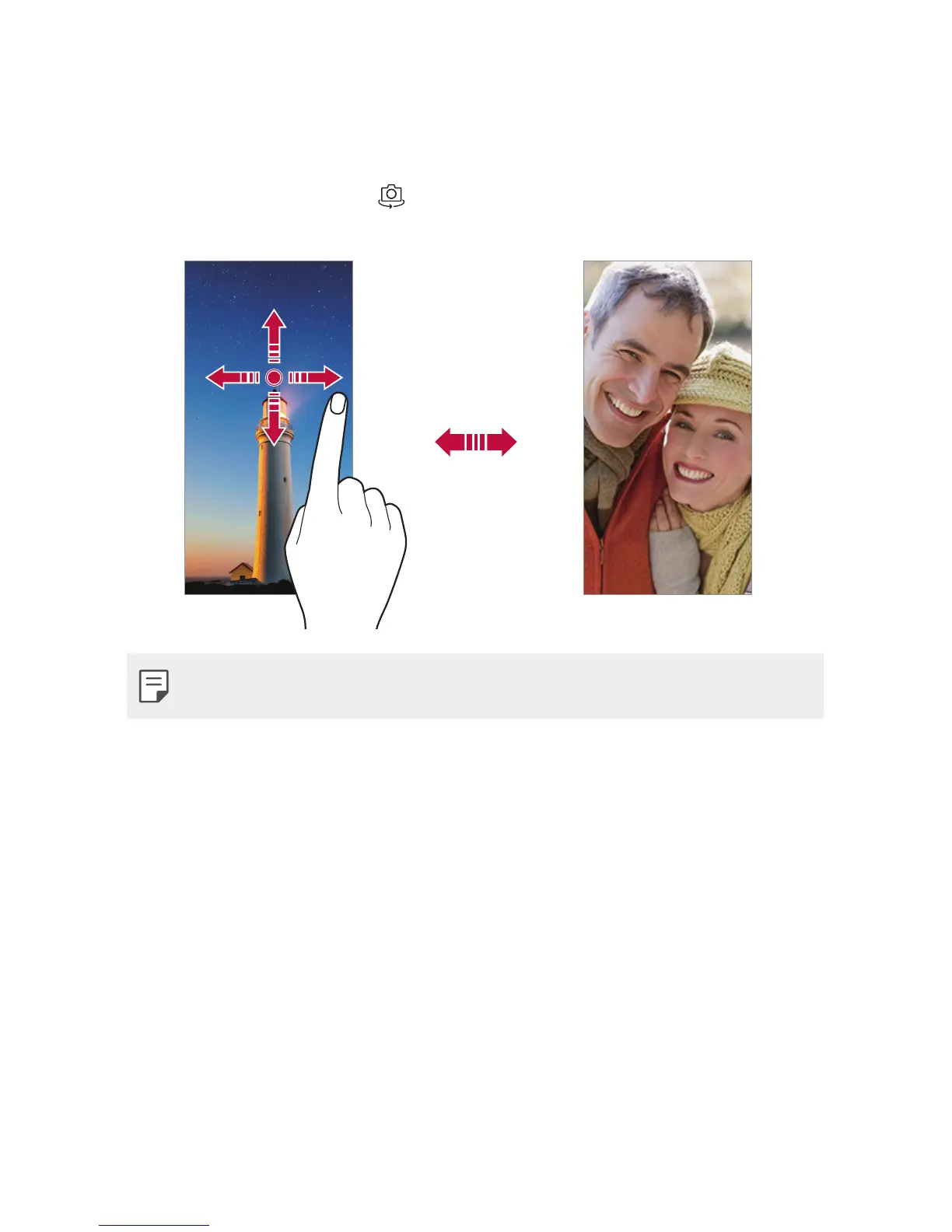Useful Apps 105
Switching between cameras
You can switch between the front and rear cameras to suit your
environment.
On the camera screen, tap
or swipe the screen in any direction to
switch between the front and rear cameras.
• Use the front camera to take selfies. See
Selfie shot
for details.