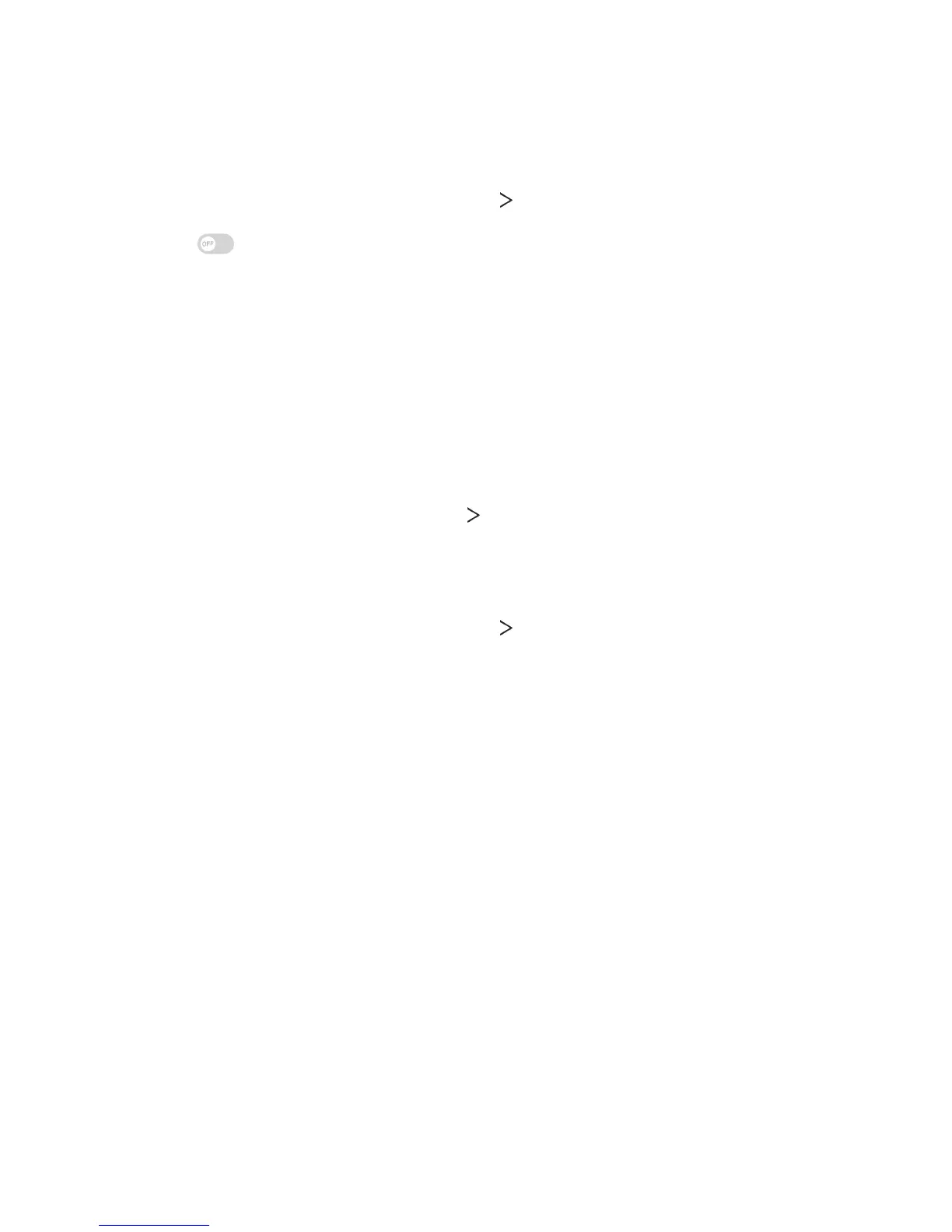Settings 151
Shortcut keys
You can use the volume keys to directly launch apps when the screen is
turned off or locked.
1
On the settings screen, tap General Shortcut keys.
2
Tap to activate it.
• Press the Volume Up (+) key twice to launch Capture+ when the
screen is locked or turned off. Press the Volume Down (-) key twice
to launch the Camera app.
Google services
You can use Google settings to manage your Google apps and account
settings.
On the settings screen, tap General
Google services.
Fingerprints & security
1
On the settings screen, tap General Fingerprints & security.
2
Customize the following settings:
• Fingerprints: Use your fingerprint to unlock the screen or content.
See
Fingerprint recognition overview
for details.
• Content lock: Set the method to lock files in the Gallery or
QuickMemo+.
• Encrypt SD card: Encrypt the memory card to prevent use on
another device. See
Memory card encryption
for details.
• Secure start-up: Protect your device with a lock when it powers on.
See
Secure start-up settings
for details.
• Make passwords visible: Display a password as you enter it.
• Phone administrators: Allow privileges to restrict the control or
use of the device to particular apps.
• Unknown sources: Allow the installation of apps from non-Play
Store apps.