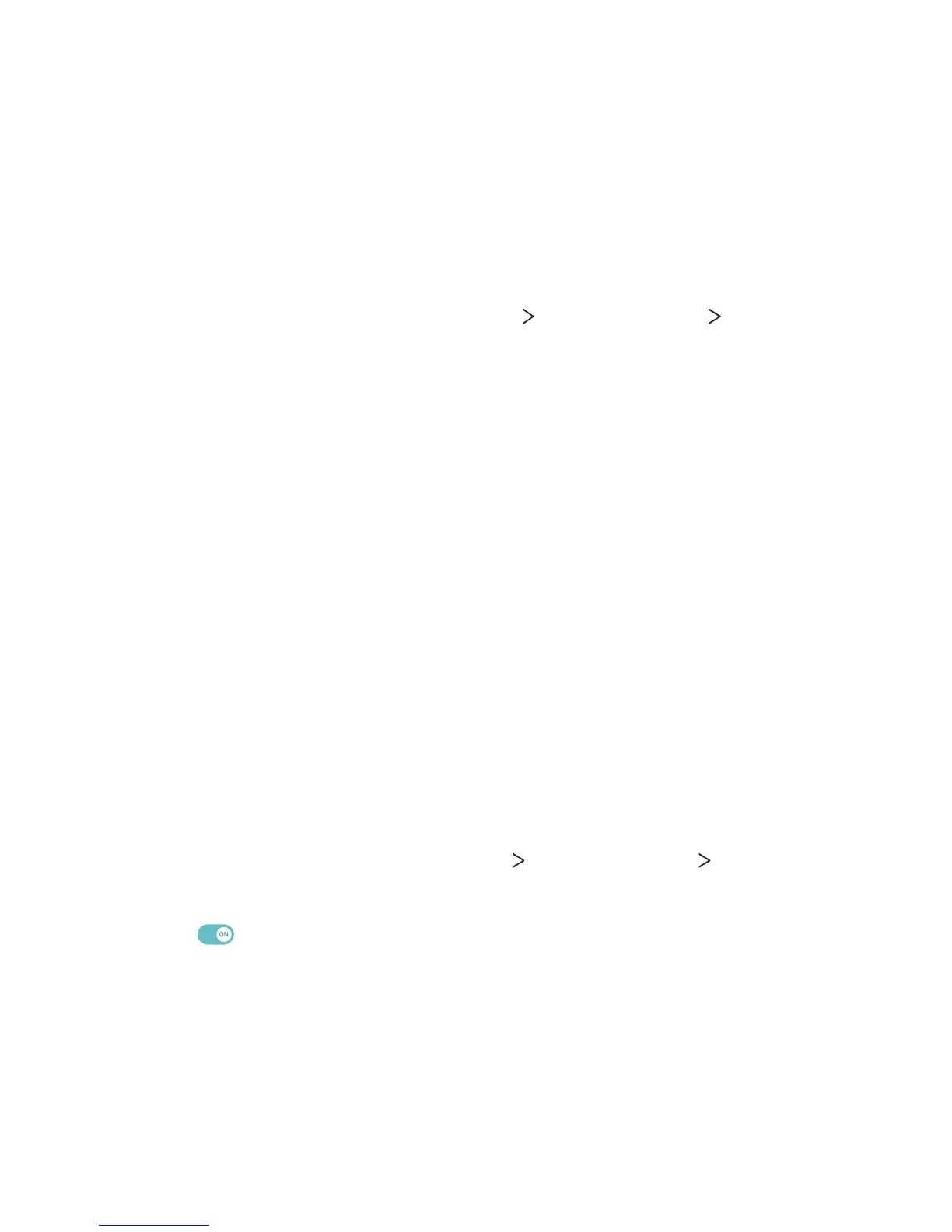Settings 137
• SmartShare Beam: Share files with other devices via SmartShare
Beam.
• Help: You can view help on sharing files.
Media server
You can share media content on your device with nearby devices that
support DLNA.
1
On the settings screen, tap Networks Share & connect Media
server.
2
Customize the following settings:
• Content sharing: Share content on your device with nearby devices.
• V30: Set your device's name.
• Content to share: Select the type of media content to share with
other devices.
• Allowed devices: View a list of devices permitted to access content
on your device.
• Not-allowed devices: View a list of devices not permitted to access
content on your device.
Sharing panel
You can share contents from the Gallery, Music and File Manager with
nearby devices. You can also share content with specific people in apps
that work with Google Direct Share.
1
On the setting screen, tap Networks Share & connect Sharing
panel.
2
Tap to deactivate each option, if desired.