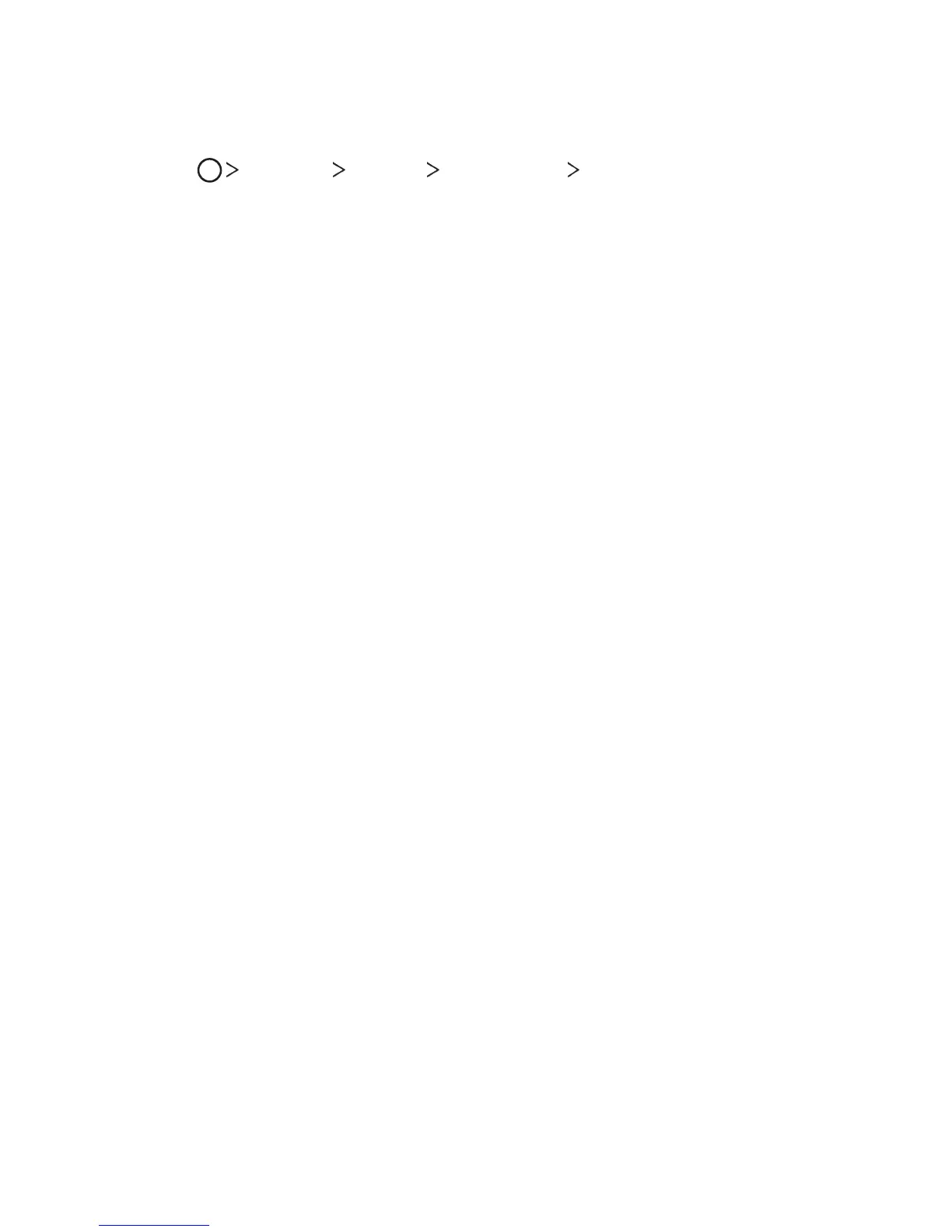Basic Functions 63
Setting a screen lock
There are several screen lock options available.
1
Tap Settings Display Lock screen Select screen lock and
then select the method you prefer.
2
Customize the following settings:
• None: Deactivate the screen lock function.
• Swipe: Swipe on the screen to unlock the screen.
• Knock Code: Tap the screen in a pattern to unlock the screen.
• Pattern: Draw a pattern to unlock the screen.
• PIN: Enter a numeric password to unlock the screen.
• Password: Enter an alphanumeric password to unlock the screen.
• Fingerprints: Unlock the screen by using your fingerprint.
• Allow face recognition: Unlock the screen by allowing the device to
recognize your face.
• Allow voice recognition: Unlock the screen by allowing the device
to recognize specific voice commands.
Secure start-up settings
For additional security for your device, you can enable the Secure start-up
option when setting a screen lock.
• You cannot use all functions, except for emergency calls, until you
unlock the device.
• If you forget your decryption password, you cannot restore encrypted
data and personal information.