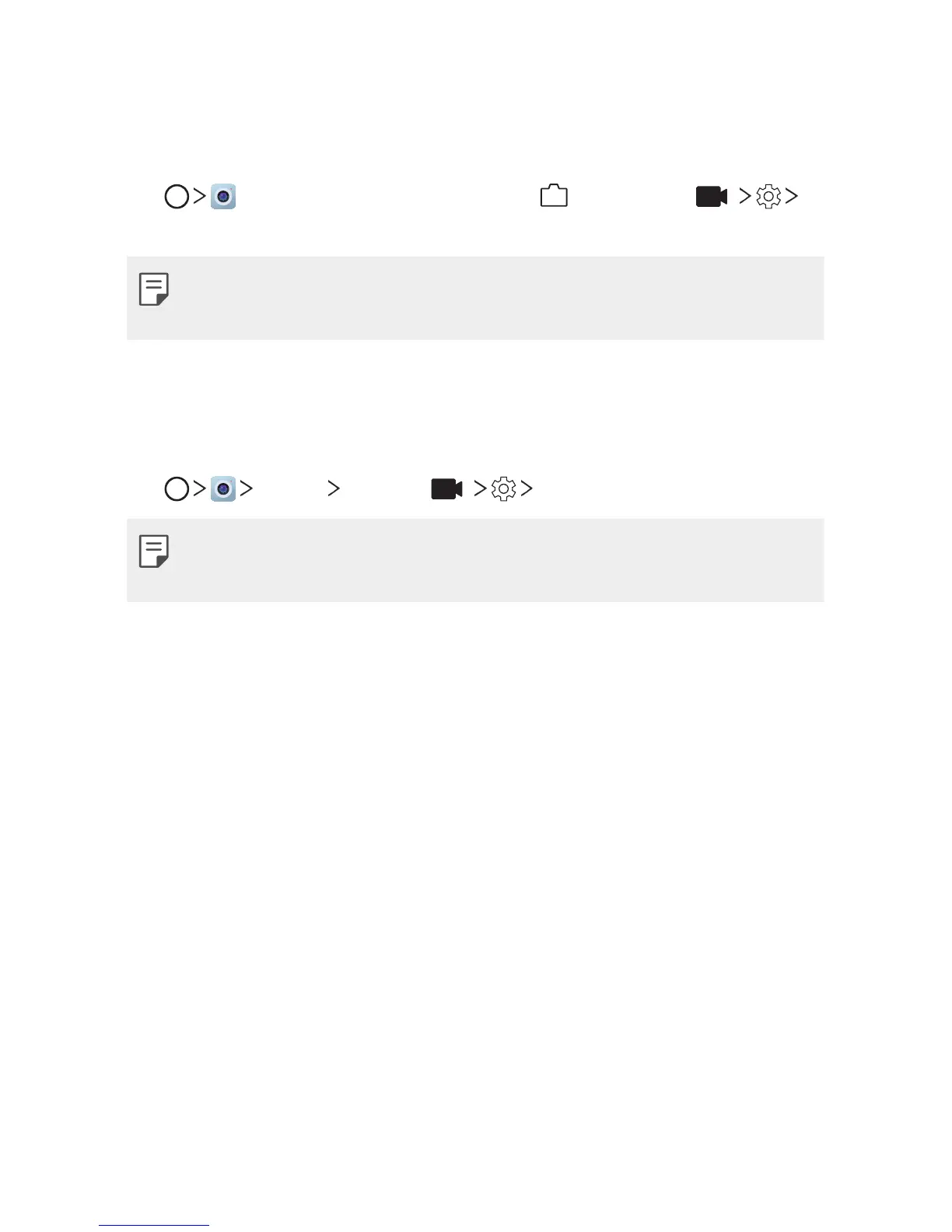Custom-designed Features 11
Steady recording
You can use the Steady recording feature to minimize motion blur while
recording a video.
Tap
, select the mode such as Auto (
A
), or Manual ( )
Steady recording.
• See
Starting the camera
for details.
• This feature is available only in specific modes.
Hi-Fi video recording
You can record a high quality video with Hi-Fi sound.
Tap
MODE Manual ( ) Hi-Fi.
• See
Starting the camera
for details.
• Hi-Fi videos can only be played in apps that support Hi-Fi.