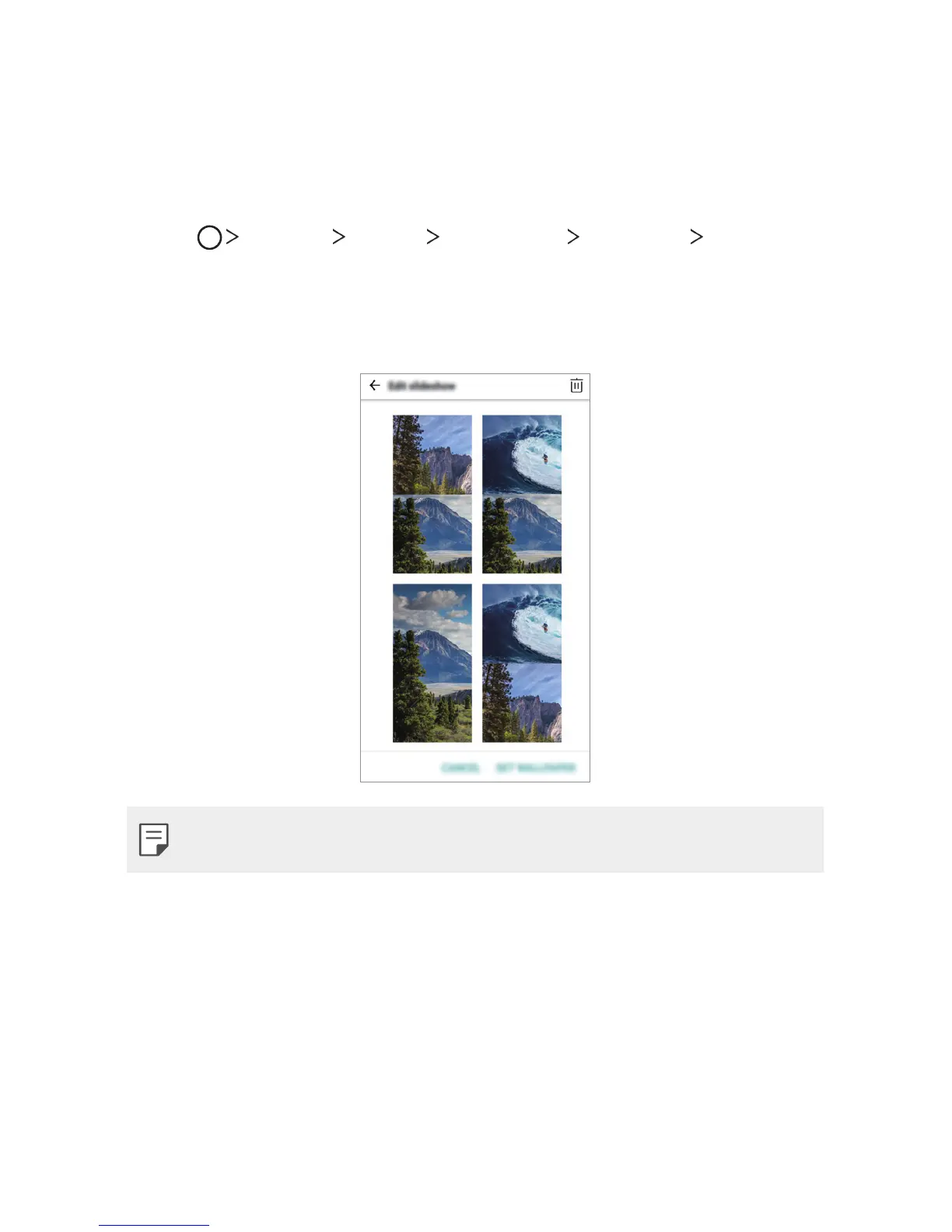Basic Functions 67
Making collage wallpapers
You can make your own collage image to display it as a lock screen.
You can select multiple collage images as a wallpaper that changes each
time you turn the screen on and off.
1
Tap Settings Display Lock screen Wallpaper Collage
Wallpapers.
2
Select the image(s) for the lock screen and then tap SET
WALLPAPER.
• Up to four images can be selected for a collage.