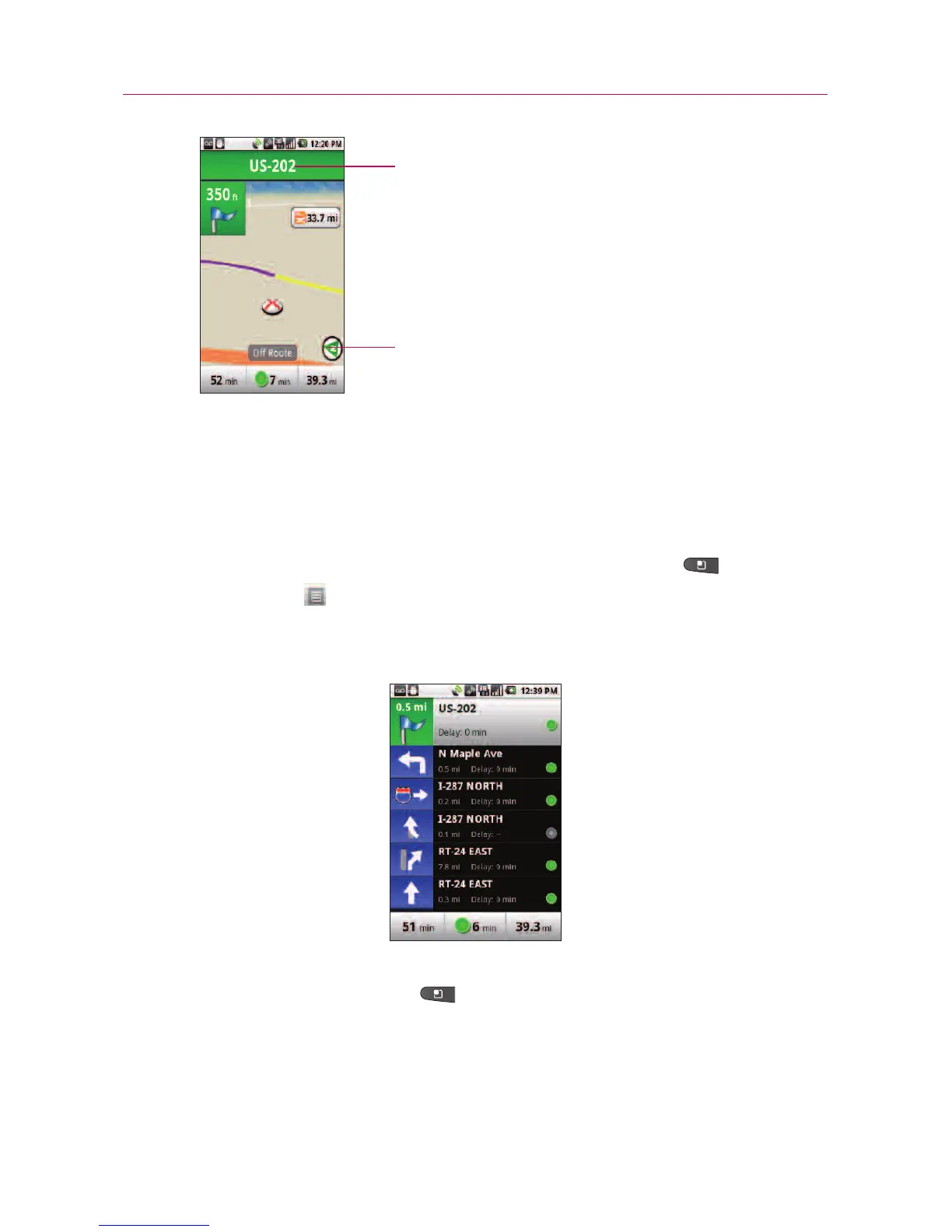105
You can control the volume of the spoken directions with the
Volume Keys.
To view turn-by-turn directions in a list
You can view each turn in your route as a list of written directions.
©
While in Navigation View, press the Menu Key and
touch List .
A screen opens with a list of turn-by-turn directions to your
destination.
©
Touch the Menu Key > 3D View or 2D to return to
Navigation View.
Web
A compass indicates north.
Y
our current location and direction