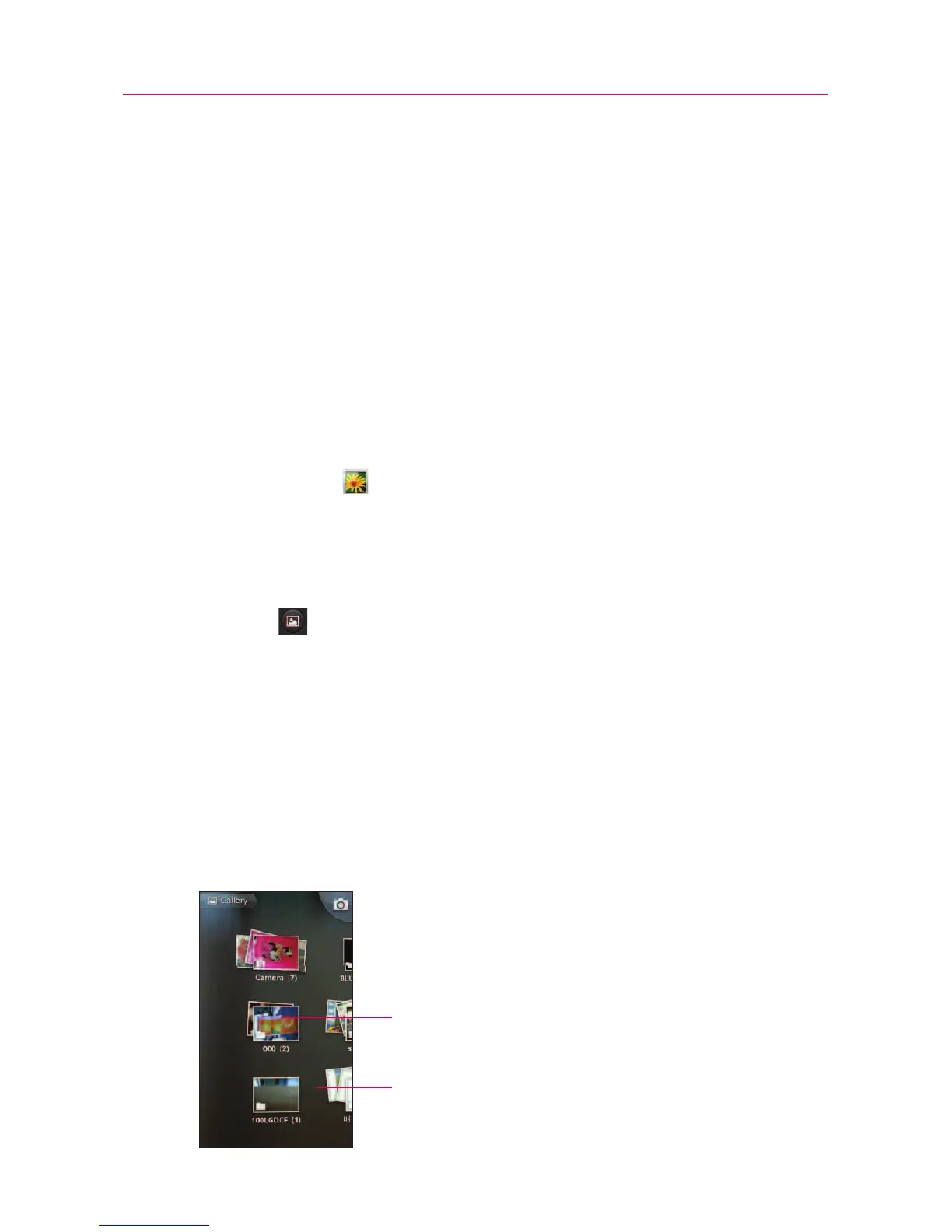207
3. Touch More > Set as > Set Wallpaper.
4. Adjust the cropping box, if necessary, then touch
Save.
Gallery
Opening Gallery and Viewing Your Albums
Open the Gallery application to view albums of your pictures and
videos.
To open Gallery and view your albums
©
Touch Galler
y
on the Home screen or on the Launch
screen.
OR
©
Open Gallery from the Camera application by touching
Gallery .
The
Gallery application presents the pictures and videos on
your microSD card, including those you've taken with the
Camera application and those you downloaded from the
web or other locations.
If you have a Picasa
TM
account associated with one of your
phone's Google
TM
Accounts configured to sync with Picassa,
you'll also see your Picasa web albums in Gallery.
Entertainment
T
ypical vie
w of an album.
Scroll lef
t or right to vie
w more albums.