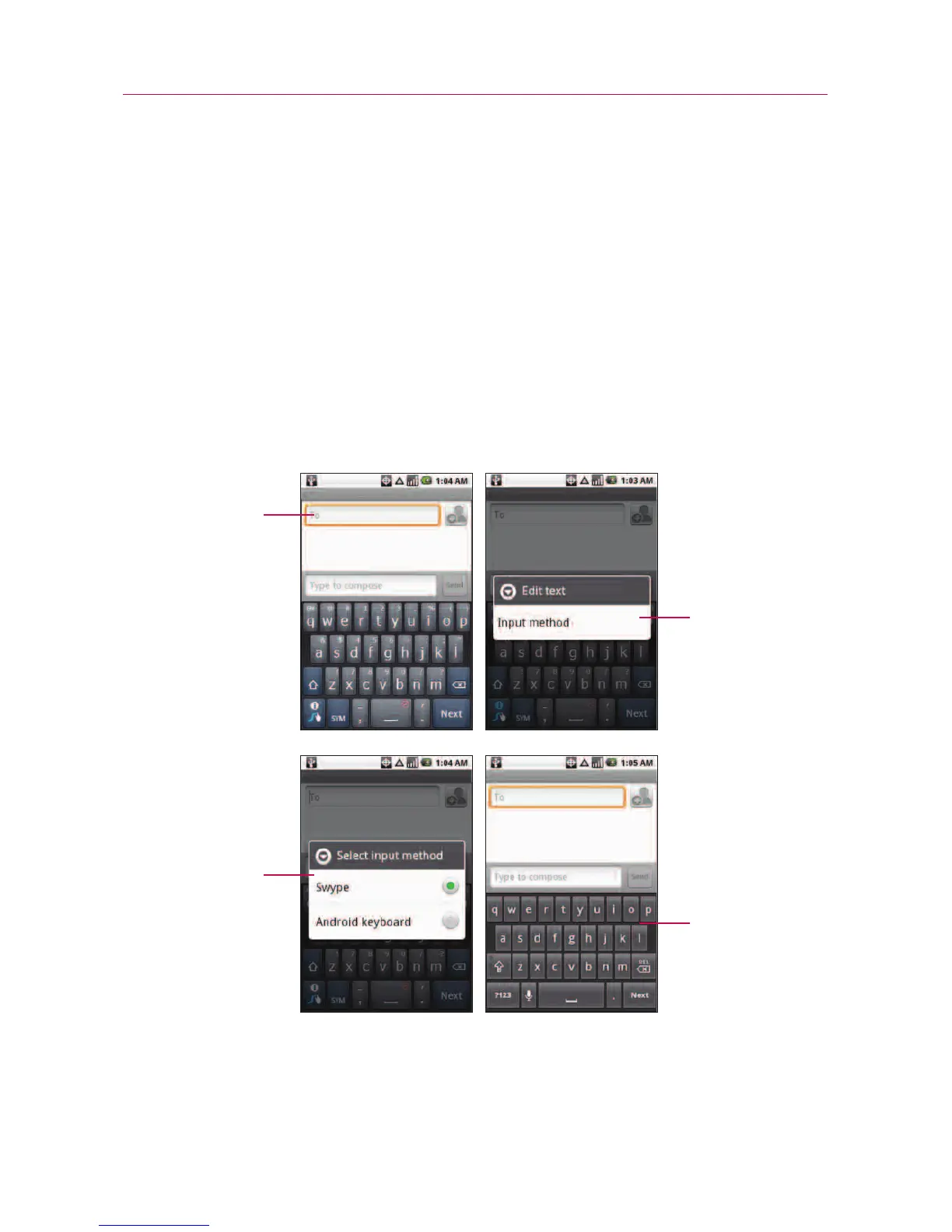Notification settings
Notifications Touch to checkmark and allow your phone to display
notifications in the status bar whenever you receive a new message.
Select ringtone Sets the ringtone to sound when you receive
new message notifications.
Vibrate Sets the phone to vibrate (or not) when you receive a
new message notification.
How to select the type of keyboard you want
182
Communication
2. Touch Input
method.
4. Use the
k
e
yboard you
selected to t
ype
your messages.
1. Touch and hold a
text field.
3. Select the type
of keyboard you
want to use.